
The dialog express cancellation serves a similar purpose as the turn-away dialog. Use the express cancellation-dialog to quickly record any rooms were offered but rejected by the potential client, e.g. if he finds the rate too high. The dialog can be called up via the Front–Office-Menu.
Enter the required details and complete the process by pressing the cancellation button.

Figure 132: Express cancellation dialog
SIHOT creates a reservation for the refused booking automatically.
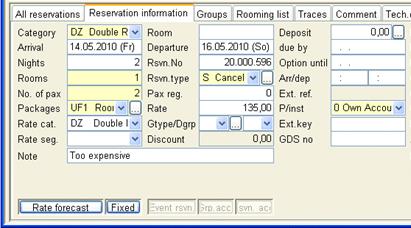
Figure 133: Refused reservation
Using the reservation search functions, you can specifically search for cancelled reservations on certain periods.
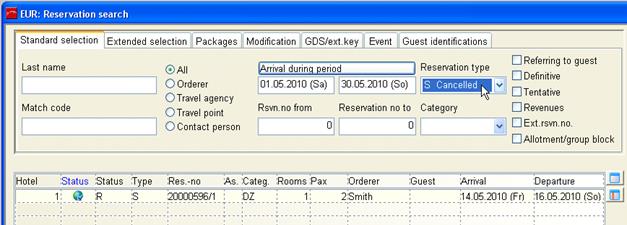
Figure 134: Reservation search - cancelled reservations
The cancelled rooms can also be shown in the summary (year) available/occupied, ticking cancellations in the selection pane. The cancellations will then be listed in the occupied-column.
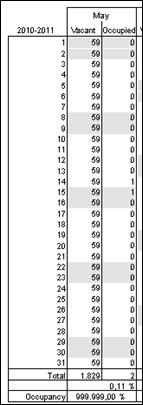
Figure 135: Summary (year) available/occupied