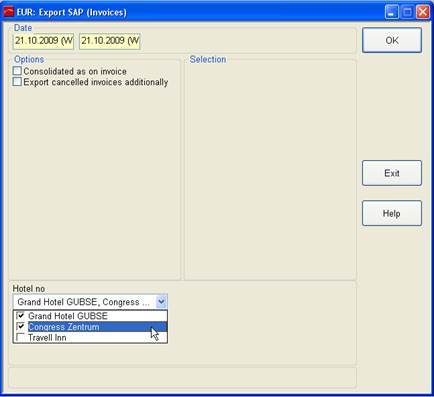
In an MPE environment, the SAP invoice export works for several or all clients. Select the respective clients from the combobox. The current client is set as a default.
The invoice export shows the sharers in a room, which are on the same invoice. Also, at the end of each invoice, there is a statistics of the guest types.
Use registry key [9518] to enter the type of file to be created during the XSL-transformation. If the entry is left blank, SIHOT will automatically create a .csv file.
In addition you can run a batch-script (e.g. exportSAP.bat) after the XSL-transformation from the directory etc\batch-scipts.
Additionally, the VAT and total amounts can be exported in a second currency. This additional currency is defined under registry key [7912]. The value of the additional currency depends on the exchange rate at the time the invoice is created. A rounding factor for the additional currency is entered under registry key [7917] if different from the hotel’s rounding factor.
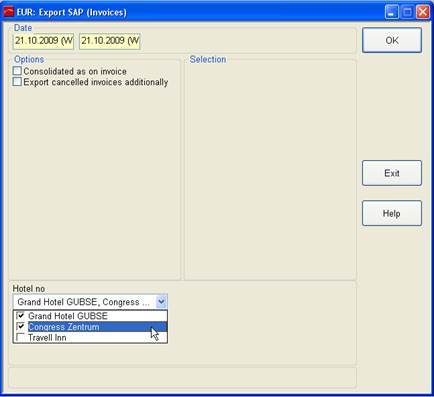
Figure 5: Multi-client export