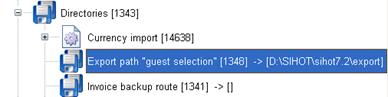
Establish the export path for the data under registry key [1348].
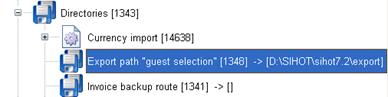
Figure 113: Registry-Setting
Conduct a guest selection extended or guest selection (menu Sales & Marketing) to gather the guest data.
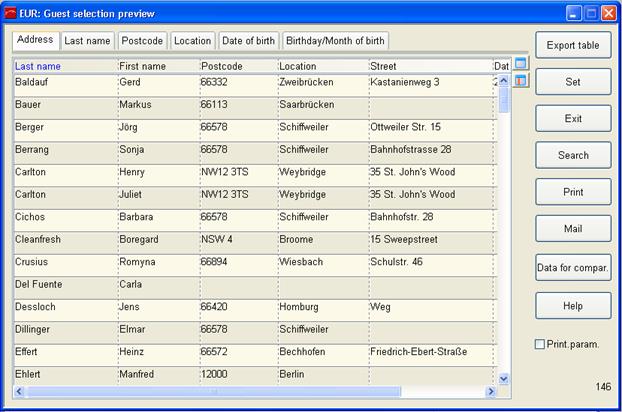
Figure 114: Guest selection to be exported
Press the button store data for comparison. Name the file and save it in the respective path for the export.
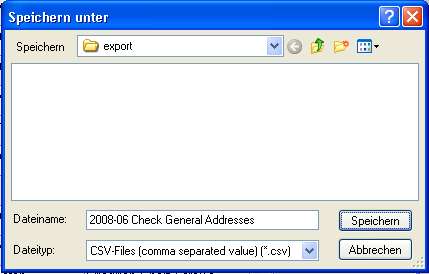
Figure 115: Saving the export
If the addresses are to be processed using Microsoft Excel, change the file’s suffix to .txt. E.g. 2008-06 Check General Addresses.txt.