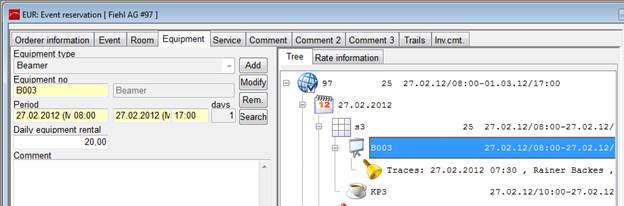
Equipment reservations are required for those items which is not permanently installed or fixed in the room (e.g. flip chart). The period of reservation must always be within the reservation period of the room. If required, the equipment requirements can be printed on the confirmation and on the function sheet.
To reserve equipment, open the tab equipment. Search for equipment by pressing the button search and select the required item(s) from the search-dialog. Enter all details and press the button add. SIHOT checks the availability and reserves the equipment for the event. The equipment reservation is entered in the tree. Add further items if required.
Comments of the equipment master files are automatically taken over in the event reservation.
To amend an equipment reservation, highlight the equipment in the tree. The equipment details will be displayed and can be amended as required. Press modify to confirm the changes.
To delete an equipment reservation, highlight the equipment in the tree and press the key Del. Alternatively, press the button remove under the equipment tab.
You can also enter an activity for the equipment reservation via context menu.
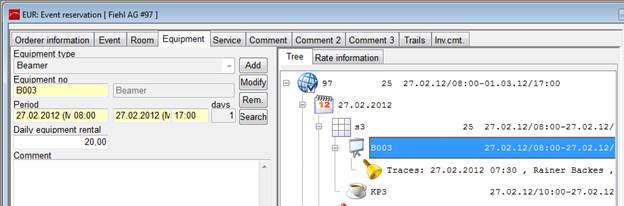
Figure 41: Equipment reservation
i TIP: In the daily view, any additions or amendments will be for the respective day only and will not affect the other days.