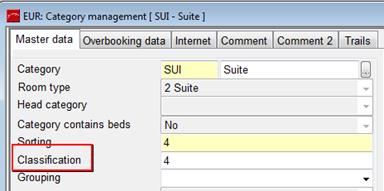
The rules are defined in the rule-handling-dialog (Master Files-menu).
Enter a code and a name for the new rule and select which action on a reservation should bring this rule into effect:
•downgrade category:
when the reservation is changed to a lower category as per category definitions (see below)
•upgrade category:
when the reservation is changed to a higher category as per category definitions (see below)
•extend period:
when the length of stay is extended
•shorten period:
when the length of stay is reduced
•move period:
when the dates of a reservation are changed
•reservation cancellation:
when the reservation is cancelled entirely
If a reservation is up- or downgraded is determined by the field classification in the category management dialog, where 1 stands for the lowest category and the following categories for the subsequently higher categories.
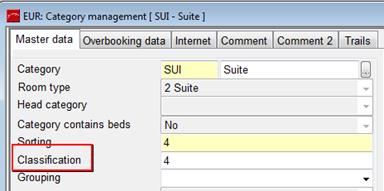
Figure 91: Classification to determine up- or downgrades
Active rules can come into effect immediately or can be applied as of a certain date (e.g. with the next season). The starting date of a rule is entered in the field valid as of. Non-active rules can be e.g. older rules that are no longer applicable but are kept on record for future reference.
Define the service to be charged, e.g. accommodation cancellation charges, depending on hotel policy.
In properties with multiple currencies or other payment systems, you are able to select the currency to be charged. The field only affects the handling fees. The daily fees will, of course, be charged in the currency of the reservation.
The fields old reservation type and new reservation type determine which status are affected by the rule. E.g. a reservation on 6 o’clock release basis and without a confirmation cannot be subject to cancellation charges. Also, reservations made by mistake by the hotel (double booking, etc) cannot be charged to the client. Therefore, the reservation types must be specified.
The field number of tolerance days is used only in connection with the usage type move period. E.g. if a reservation is merely postponed by two days with the same length of stay, the hotel may decide not to raise cancellation charges.
A number of handling options can be selected from the options-combobox:
•If a reservation is changed and/or cancelled several times in one day, the amount per day will charged only once.
•If a reservation is changed and/or cancelled several times in one day, the handling fees will charged only once.
•If a reservation is cancelled or amended on the same day it was made or up to n-days after, the amount per day will not be charged. “n”-days are then specified using the fields No daily fees. You can also specify up to how many days prior to arrival this applies.
•If a reservation is cancelled or amended on the same day it was made or up to n-days after, the handling fees will not be charged. “n”-days are then specified using the fields No daily fees. You can also specify up to how many days prior to arrival this applies.
•The rule applies also if the stay is amended after check-in.
•The charges will be calculated on accommodation cost only, excluding any other package components.
•Handling fees will only be calculated if the client has not incurred any other handling fees yet on the same day.
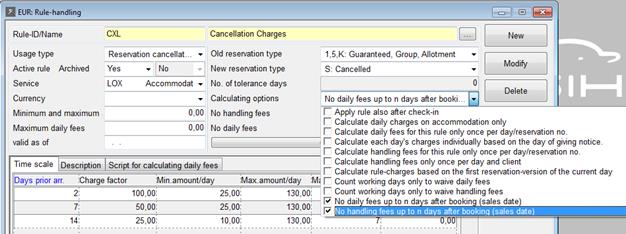
Figure 92: Calculating options for the charges
The option calculation based on number of days prior will prompt SIHOT to calculate the charges for each day of the stay separately and checking which time scale applies for that particular day.
è EXAMPLE: A cancellation up to 5 days in advance is charged at 50%, cancellation up to 2 days prior to arrival is charged at 100%.
If a guest cancels a 10-day stay one day prior to arrival, according to above example the following applies: The one day within the 2-day cancellation period will be charged at 100%, three days will be charged at 50%, the remainder is outside the specified periods and will not be charged.
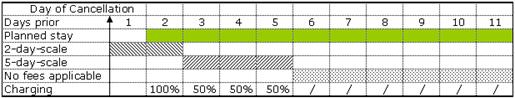
Figure 93: Example of charges to be applied
If this option is not selected, SIHOT simply follows the rule that comes into effect on the arrival day. I.e. if the room is cancelled two days prior to arrival, the entire stay will be charged accordingly.
In the listbox, you can define different “levels” of cancellation charges under the tab time scale. These levels depend mainly on when the reservation is amended or cancelled in relation to the arrival date. Therefore, the number of days before arrival entered in the first column.
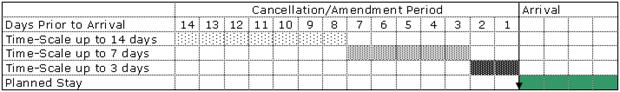
Figure 94: Sample time-scales
The charge factor is the percentage of the package price to be charged as a penalty.
The minimum and maximum amounts per day are the entries with which you can ensure that the hotel receives a minimum amount and/or does not charge the client excessively.
è EXAMPLE: The 25% cancellation charge of a € 35.00 room rate would be €8.75. However, if a minimum amount per day of € 10.00 has been specified, than € 10.00 cancellation charge would be charged instead.
If 0.00-amounts are entered in these fields, no daily charges will be raised. This may be the case if you wish to charge a processing fee only.
i NB: The maximum amount per day applies to the entire reservation. Therefore, for group reservations and the like, you may not wish to set the limit too low.
You can set a limit to the number of days to be charged in the column maximum days.
Handling fees are a one-time-surcharge that will be added each time the rule applies.
When entering a rule in the head office which is to be applied in all hotels, press the button current client to change to for all hotels before proceeding.
i NB: Rules entered at property level overrule the rules entered centrally! To ensure that the property rule overrides the central rule, use the same code and name.
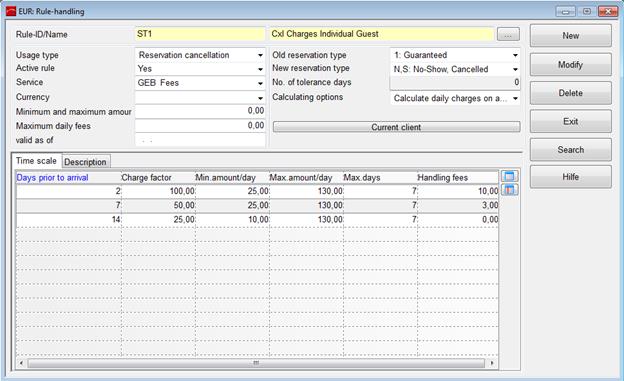
Figure 95: Sample cancellation rule