 in
the tool bar
in
the tool bar In order to enter a new reservation, open the reservation-dialog:
•by
pressing the reservations-symbol  in
the tool bar
in
the tool bar
•by selecting the function reservation in the menu Front Office
•via the category rack
•via the allotment rack
•via the rate information-dialog
•in the rate information-dialog by calling up the command create reservation from the context menu
•in the event reservation-dialog by calling up the command create Front Office reservation from the context menu
Open the tab reservation information and enter the client and reservation details. To save the new reservation, press the button new. SIHOT creates a new profile for the client.
If SIHOT has a guest profile for this client on file already, use the existing information by selecting the profile from the guest search. Alternatively, while typing the name in the name-field, SIHOT automatically shows existing profiles with the same sequence of letters in a pop-up list box. This enables you to quickly identify return guest or repeat oderers, thus avoiding duplicate profiles.
To select one of the suggested profiles, highlight the name and press select. SIHOT will enter the relevant data in the reservation-dialog. To create a new, detailed guest profile at this stage, press new. SIHOT opens a blank guest profile.
To continue entering the reservation without selecting an existing profile or creating a detailed profile, keep on typing the name in the name-field. SIHOT creates a new guest profile with the data entered in the reservation.
Reservations entered via category rack, allotment rack or rate information contain a number details already, e.g. the category, the allotment-information or rates applicable. The reservation also contains a reservation number.
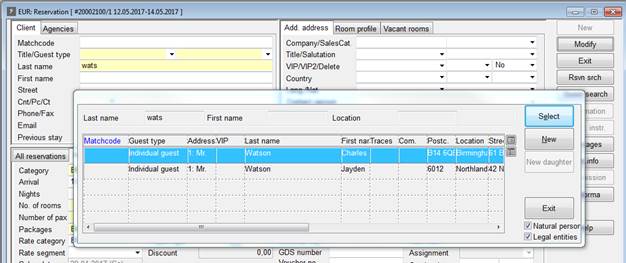
Figure 1: Selecting a guest name from existing guest profiles
i TIP: Use the pop-up dialog to search specifically for name1, name2 and/or city.
è EXAMPLE: When entering Smith,,Man, SIHOT searches for all records by the name of “Smith” in cities beginning with “Man”. When entering Smith,C,London, SIHOT searches for all records by the name of “Smith”, with the first name beginning with “C” and an address in “London”.