 in the toolbar to scroll through all
comboboxes.
in the toolbar to scroll through all
comboboxes.This dialog allows you to create new entries for a combobox and to hide, amend or delete existing entries. You can also define entries in different languages.
The easiest way to edit the comboboxes is from within the dialog. Click on the respective field and call up the function edit combobox via the context menu. SIHOT opens the dialog to change the combobox entries, with all details for this particular box already in display. Important fields such as language and type can not be amended in this case.
Alternatively call up the same dialog via the administration-menu. However, you must first search and select the combobox to be edited.
To search for a particular combobox, fill in the fields language and/or type and press the button
search. Alternatively, use the scroll-symbols  in the toolbar to scroll through all
comboboxes.
in the toolbar to scroll through all
comboboxes.
i NB: The fields language and type can be changed only, if the dialog is called up via the administration menu. Carry out any amendments with utmost care!
Some comboboxes cannot be edited in order to ensure that the system configuration stays intact.
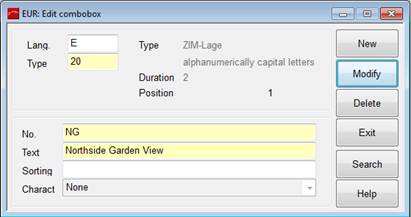
Figure 43: Edit combobox
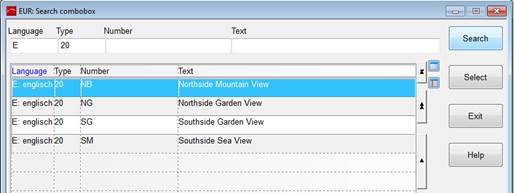
Figure 44: Search combobox
You can hide combobox entries if they should no longer be used but kept on record for statistical purposes, etc.
In the edit combobox dialog, call up the context menu and select password. Enter the superuser password. You can now access the characteristics-field and choose if the entry should be blocked, hidden or treated as normal. The change will be effected after restarting SIHOT.
è EXAMPLE: Use the hidden-characteristic for market segments that should no longer be used, but which are still entered in a number of reservations.
Hidden entries already entered in a reservation will be displayed; however, this entry will no longer appear for selection in new reservations. Reservations and guests profiles already containg a now hidden entry, must be changed in order to be saved. In contrast: blocked entries are still listed in the combobox, but cannot be selected.
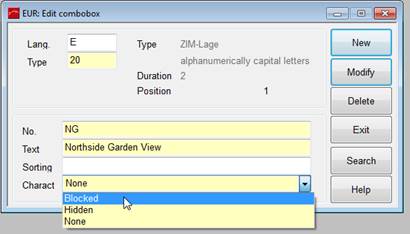
Figure 45: Hiding an entry
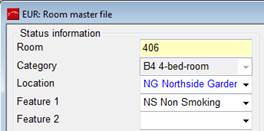
Figure 46: Display of hidden entry in the combobox
|
Dialog Edit Combobox | |
|
Language |
Enter the language of the set. |
|
Type |
The types are pre-defined and must not be changed. i WARNING: If you do change the types, program processes may be seriously distorted! |
|
Number |
Code under which the comboboxes are created. Please note that the length of the numbers is limited. |
|
Text |
Description to appear in the combobox. |
|
Sorting |
Enter the position whereabouts the text should appear in the combobox. |