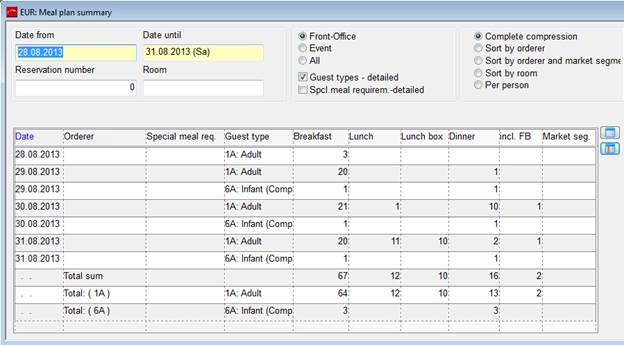
To call up a summary, enter the dates from and until and press the button search. To narrow down the list, you may also enter specific reservation or room numbers to be displayed.
A number of options are available to recall the information is as much or as little detail as required:
•Activate the radio button Front-Office to view only meal plans pertaining to Front Office reservations.
•Activate the radio button Event to view only meal plans entered in event reservations.
•Activate the radio button all to view both, room and event reservations.
•Activate the radio button complete compression to view only totals per meal type per day.
•Activate the radio button sort by orderer, to view a listing of meals per orderer and by reservation number, i.e. obtain a list by groups.
•Activate the radio button sort by orderer and market segment, to view a listing of meals per orderer with the reservations’ market segments.
•Activate the radio button sort by room, the meals will be listed per room in room order.
•Activate the radio button per person to view each guest individually.
•Tick the check box guest types – detailed to see a listing of meals required for each guest type.
•Tick the check box special meal requirement – detailed to see a breakdown of the special meal requirements such as vegetarian or religious diets. If the checkbox is not is not ticked, SIHOT calculates all special meals requirements together and lists this number in brackets next the total number of meals. (“11 (2)” = 11 meals, including 2 special meal requirements)
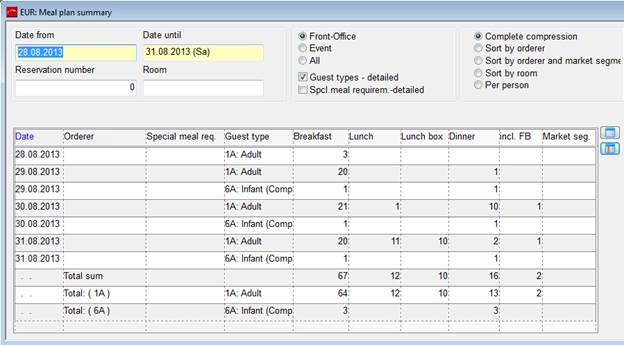
Figure 30: Compressed summary incl. detailed guest types
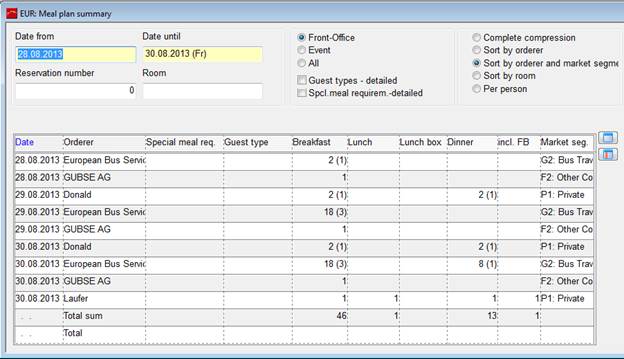
Figure 31: Summary by orderer with market segments, special requirements in brackets
i NB: The “special” meal types (see “Set-Up”) are shown separately in their respective columns. However, their numbers are also counted in the main meal type’s figure.
è EXAMPLE: Bookings with the meal type “all-inclusive” are also reflected in the column includes full board, as the same meals are concerned. Also, since full board includes the meals breakfast, lunch and dinner, these columns will also include the all-inclusive booking.
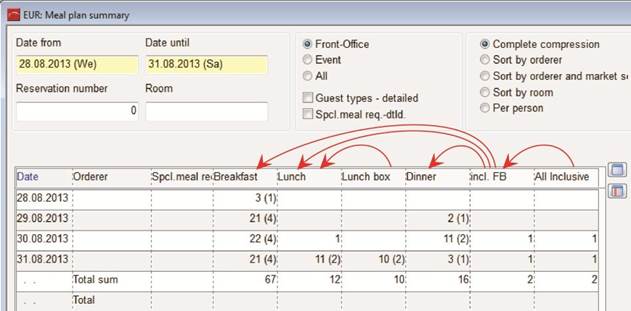
Figure 32: Meal plan calculations