 ) or saved to file (button file
) or saved to file (button file
 ).
). You can generate a Forecast for any time period and relating to different revenue areas. Each day within that period shows separate evaluations of the reservations for individual guests, companies and agencies. At the end of the list are a total sum and a calculation of the average values.
This helps to control the booking status in order to optimise the revenue and the average room rate.
A forecast which includes the present day is calculated with the actual revenue for the days past.
The forecast can be distributed by e-mail (button mail
 ) or saved to file (button file
) or saved to file (button file
 ).
).
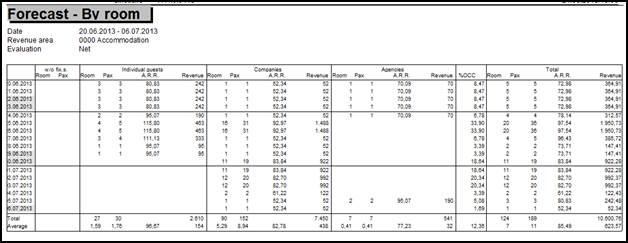
Figure 22: Sales & Marketing Forecast
|
Selection Criteria Forecast | |
|
Options | |
|
Reservation |
To include all reservations. |
|
Unused allotments |
To include any unused allotments. |
|
Unused groups |
To include any unused group blocks. |
|
Referring to guests |
With this flag, SIHOT will calculate and display the APR (average person rate) instead of the ARR (average room rate). |
|
Consider only specified reservation types |
To include only specific reservation types, which are further specified in the in the selection below. |
|
Ignore day-use rooms |
To include overnight accommodation only. |
|
Selection | |
|
Gross |
Select whether the list is to show gross or net values. |
|
Net | |
|
Further selection | |
|
Revenue area |
Select the revenue area to be analysed. |
|
Forecast reservation types |
When first the check box consider only specified reservation types has been ticked, the reservation types can be selected here. |