 shows that the
credit/limit differs from the values entered in the guest profile.
shows that the
credit/limit differs from the values entered in the guest profile.The credit and the credit limit can be entered for specific accounts via the contextsensitve button. I.e. when entering the credit/limit on an account, this will override but not change the credit/limit defined in the guest profile.
Thus, a guest may have different credits/limits (e.g. per
event). The icon  shows that the
credit/limit differs from the values entered in the guest profile.
shows that the
credit/limit differs from the values entered in the guest profile.
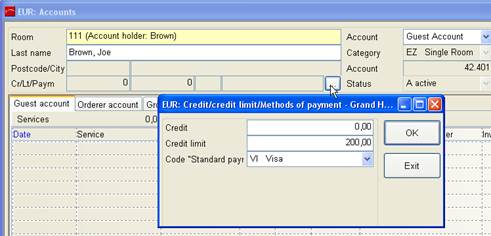
Figure 4: Entering a credit limit for an account
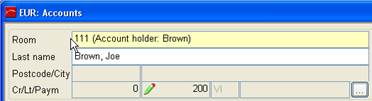
Figure 5: Account-specific credit limit