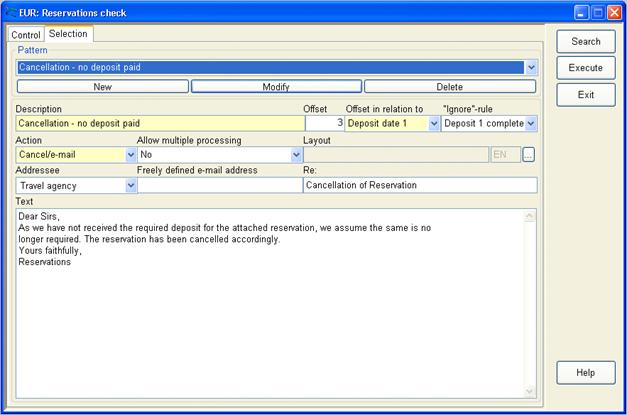
To create a pattern (template) to filter reservations, open the tab selection. Define a name, the criteria and actions to be taken, e.g. to send reminder e-mails or cancelling reservations, under this tab.
To create a new pattern, complete the fields as required and press the button new. To amend an existing pattern, select the pattern from the combobox, amend the fields as required and press modify. To delete an existing pattern, select the pattern from the combobox and press delete.
To avoid repeated processing, e.g. if the same reservation would appear on different days with the same selection, enter no in the field allow multiple processing.
Enter a name for the pattern. Complete the fields offset, offset in relation to and ignore-rule as required. “Offset” is the number of days before (-) or after (+) the selected criteria. Select what kind of action is to be taken. To avoid repeated processing, e.g. if the same reservation would appear on different days with the same selection, enter no in the field allow multiple processing. Choose a layout for the correspondence.
To send the e-mail, the recipient can be selected from the reservation details or it can be a specifically defined recipient. Also enter a subject for the reference and a text for the e-mail body (if required).
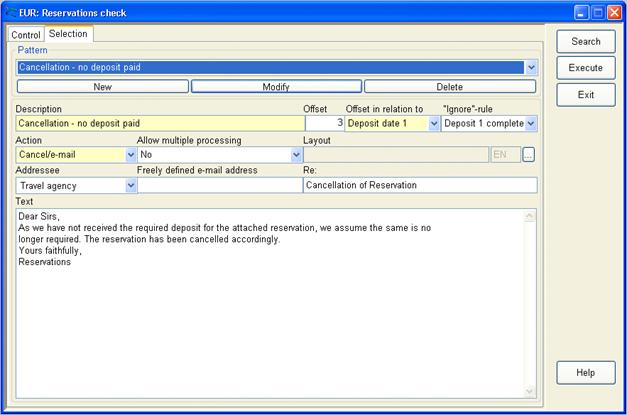
Figure 126: Reservations check - setting up a pattern