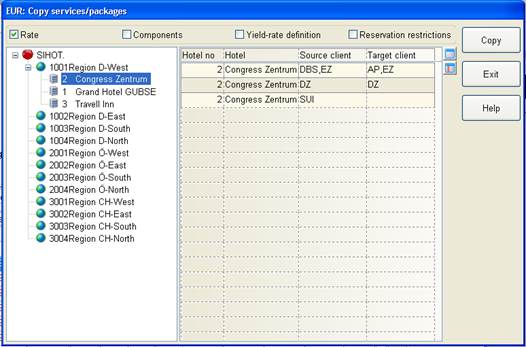
Packages can be copied to other properties; this facilitates the working procedures in large MPE-installations.
Use the button copy in the package master file and select the properties you want to copy the package to.
To copy the rate only, tick the checkbox rate. Should the services of the component list not exist in the target client already, they will be copied automatically.
To override existing components, tick the checkbox components.
i TIP: To copy restrictions only, without overriding existing rates, tick the checkbox restrictions without ticking rates.
i TIP: To copy services only, use the option rate.
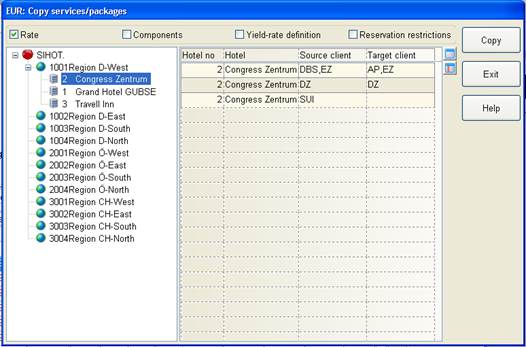
Figure 14: Copy rate
Ensure that all categories applicable are selected at the target property. To insert or delete categories, double click and select the respective categories.
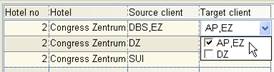
Figure 15: Selecting categories at the target hotel
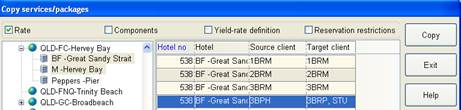
Click on the button copy to carry out the function. You must confirm the pop-up message advising whether the copying was successful or unsuccessful with OK.
i NB: The message contains a countdown (nn seconds to closing). To stop the countdown, just click on the check box. If you do not confirm the message before the countdown ends and the message dialog closes automatically, the package will not be copied!
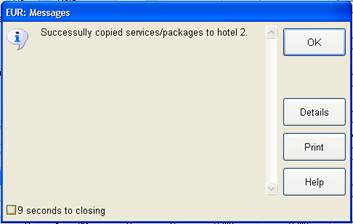
Figure 16: Message to be confirmed