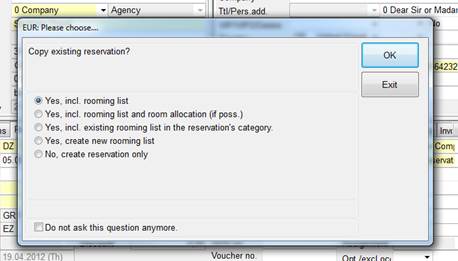
In order to copy a reservation, enter any details that are different from the original reservation and press new. When copying a reservation using the button new, the rooming list can also be taken over. SIHOT provides different options for taking over the rooming list in form of a query. E.g. when copying a reservation, you can simultaneously create a “temporary” rooming list by selecting the option yes, create new rooming list. SIHOT then creates a rooming list with the name of the client (as when using the function pax registered).
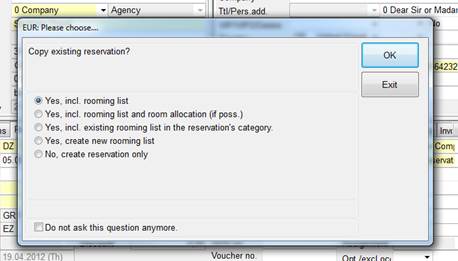
Figure 2: Taking over rooming list in reservation's category