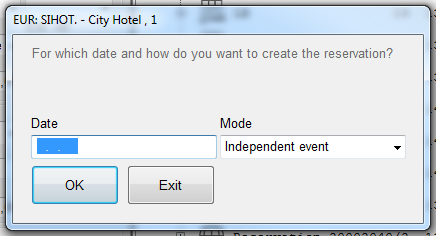
Some events are of a recurring nature (e.g. training seminars). SIHOT enables you to simply copy an event to the next date, by pressing the button copy. A pop-up dialog opens for the new starting date to be entered.
The field mode allows you to either just copy the event, to create a series of the same event or to make an alternative reservation, if the date of the event is not finalised.
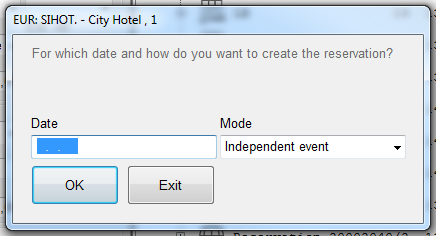
Figure 20: Copying an event
SIHOT copies the entire reservation including rooms, services and equipment after checking these are available on the new dates. If a room, service or equipment should not be available, SIHOT will try to book alternatives and display a message to advise accordingly.