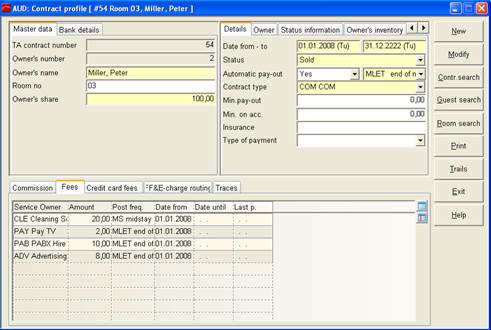
The contract profile contains all data relating to the contract between the owner and the management of the property.
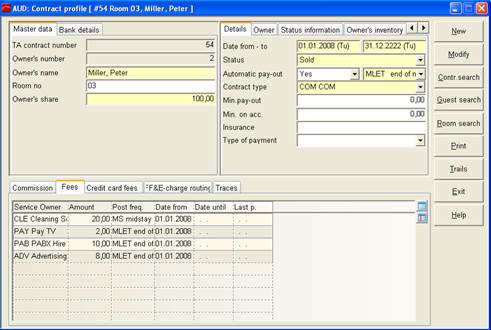
Figure 11: Contract profile showing the regular fees to be posted
i NB: One dedicated contract without room number must be established to have an account for the management. Normally, this contract type would be standard although the other contracts are pooled.
Under the tab master data, enter the name of the owner, the room number and the share of the room he owns, e.g. 100 if he owns 100%.
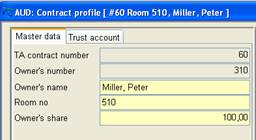
Figure 12: Owners contract
Enter the bank account details of the owner under the tab trust account by using the button search account.

Figure 13: Entering the owner’s bank account details in the contract
Under the tab details, enter the period the contract is valid for. Only rooms with the contract status sold are relevant for Trust Accounting. Select the contract type.
i NB: The field automatic payment can be defined, however, there is no functionality connected with this field at present.
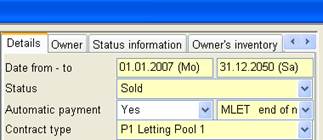
Figure 14: Further contract details
Unter the tab commission, enter the revenue accounts relating to Trust Accounting and the service to be posted.
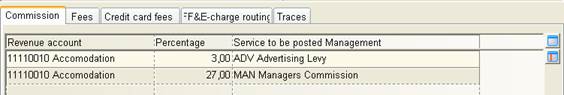
Figure 15: Entering commission details
i TIP: It is possible to define different services for the same revenue account.
Unter the tab fees, enter the services that will be posted to the owner’s account on a regular basis, e.g. PABX hire, with the amount to be posted and the frequency.
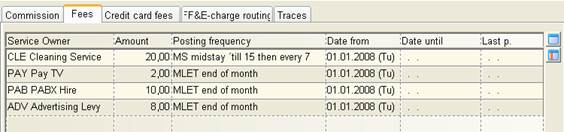
Figure 16: Entering regular services
i NB: When selecting a posting frequency which refers to the stay of the guest, e.g. MS, the service it is charged only in case the room is checked-in and the stay covers the selected posting frequency.
i NB: In case of suites, fees referring to the room have to be entered only in the suite. Fees referring to the stay of the guest have to be entered in the suite as well as in all elementary rooms thereof.
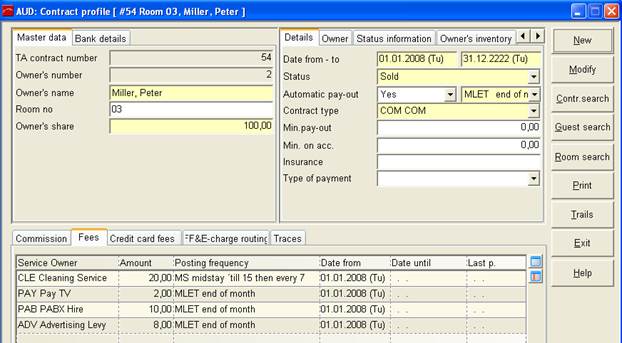
Figure 17: Contract profile showing the regular fees for a dual key to be posted
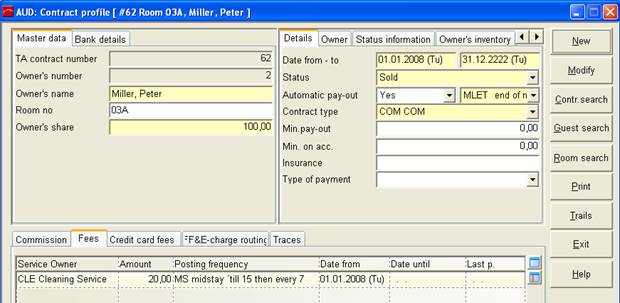
Figure 18: Contract profile showing the regular fees for an elementary room of a dual key to be posted
Unter the tab credit card fees, enter the revenue accounts relating to Trust Accounting, the type of payment, the percentage and the service to be posted for the owner, as well as the service to be posted for the management.
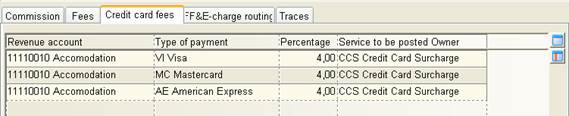
Figure 19: Entering Credit Card Fees
i NB: In case of a suite, the credit card has to be entered in the suite as well as in all elementary rooms thereof.
Unter the tab FF&E-charge routing, enter the revenue accounts relating to Trust Accounting, the percentage and the type of payment to be posted on the FF&E account.
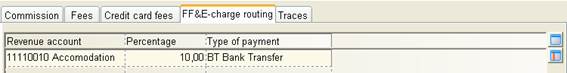
Figure 20: Entering FF&E-charge routing