 in the toolbar. The following options are
available:
in the toolbar. The following options are
available:Guest profiles may be created manually (by entering data into a blank guest profile and pressing new) or automatically upon check-in of a guest and allocation of an account. Guest profiles created automatically can be deleted automatically as well. For example: a group of bus passengers is checked-in and their guest profiles are created accordingly. Since these guests are unlikely to return and are of little value to Sales and Marketing without their proper addresses, these guest’s profiles are deleted as soon as feasible.
The compulsory fields within a profile can vary according to
guest type; e.g. the field date of
birth may be compulsory for all individual guests, but this information
might not required in a tour operator’s profile. To define the settings for a
particular guest type, open a profile and set the compulsory fields as required.
These current settings are the ones, which will be stored in the dialog dialog
settings, which is opened by pressing the diskette-icon  in the toolbar. The following options are
available:
in the toolbar. The following options are
available:
•Standard = standard definition as before. This will be the fallback if there are no other definitions entered.
•Natural persons (or legal entities, depending on the guest type selected) = definition for natural persons (individual guest, accompanying persons) or legal entities (companies, agencies, etc.)
•Individual guest = definition for individual guests (the selected guest type)
•Set for subordinates = e.g. if there are different compulsory fields for individual guests and accompanying persons and this should be changed to one uniform definition for all natural persons. In this case, tick set for subordinates, which will eliminate the two separate definitions and replace them by the super-ordinate term natural persons.
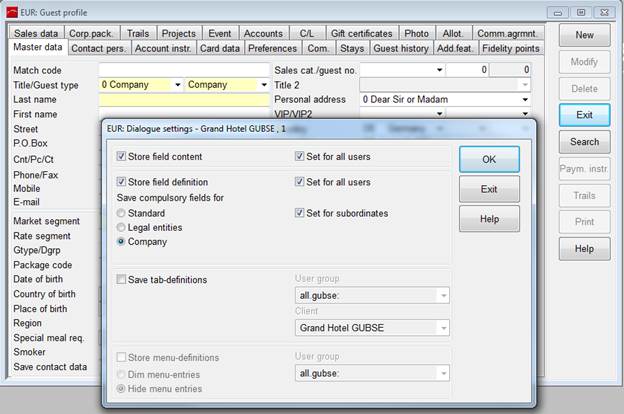
Figure 5: Defining compulsory fields for a guest type