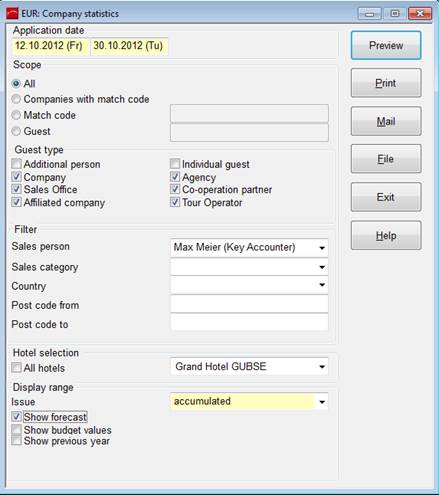
The company statistics allows you to access the revenue data of the clients. All companies, agencies and individual guest are taken into account, for which the statistics field in the guest profile is set on yes.
The analysis is made for a period of 12 months, ending with the set month of retrieval. There is also the option to have the figures of the previous year displayed alongside.
For companies that are assigned to a mother company, the analysis shows the mother company first and below the results of the daughter companies.
The listing is arranged alphabetically by company names. For companies to which a match code is assigned, statistics can be retrieved directly.
i TIP: The names of contact persons listed on this report depend on the company profiles; SIHOT uses the first name listed under the tab contact person. Please ensure the names in this listbox are sorted accordingly.
These statistics include the data for the clients as well as the data for the travel points and the travel agencies entered in the agencies’ reservation.
When starting company statistics, the time period to be analysed can be defined, with a maximum of 12 months. When ticking the check-box for match code enter the match code of the company to be analysed. You can also directly select the guest or the company or determine the guest type for which the program generates the statistics. Use the filter-options to call up statistics for specific sales persons and/or sales regions.
At MPE-installations, the statistics can be analysed for the current client or for all properties.
Company statistics for a selected company can also be started directly in the guest profile via the context menu company statistics. When the guest profile is one of a mother company, the data of the daughter companies are shown, too.
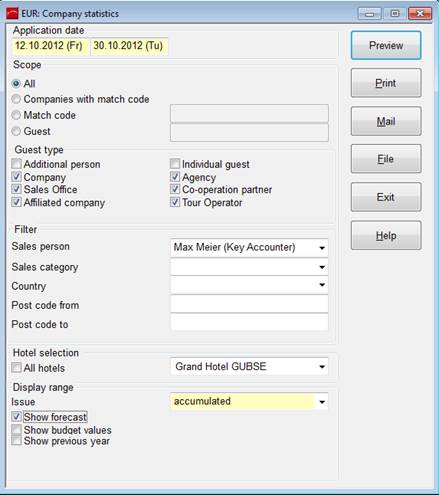
Figure 28: Company Statistics