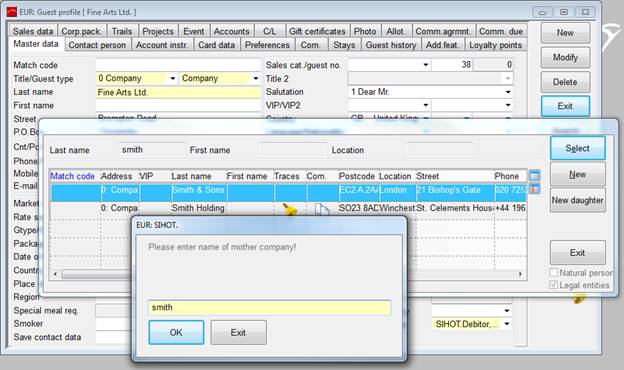
Detailed statistics can be retrieved by establishing a hierarchy for companies with different branches, affiliates and subsidiaries,.
The performance of both, the mother company and its daughter companies, can be found under the statistics of the mother company.
The easiest way to assign a mother company is by selecting the command assign mother company from the context menu on the daughter company’s profile. Enter the name of the mother company in the dialog that follows and select the respective company from the search list box.
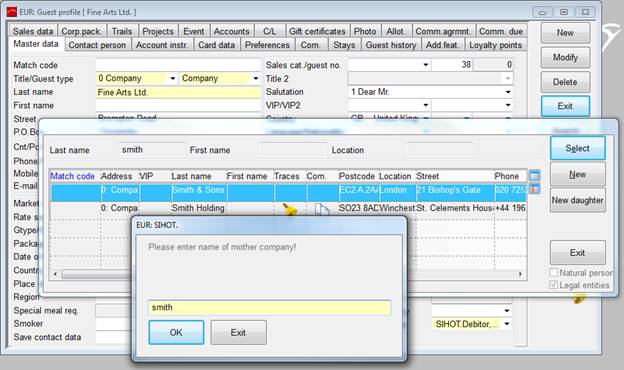
Figure 17: Assigning a mother company via context menu
Alternatively, open the tab master data in the profile of the daughter company and open the guest search in a separate window. Select the mother company and drag & drop the record from the guest search into the field company name.
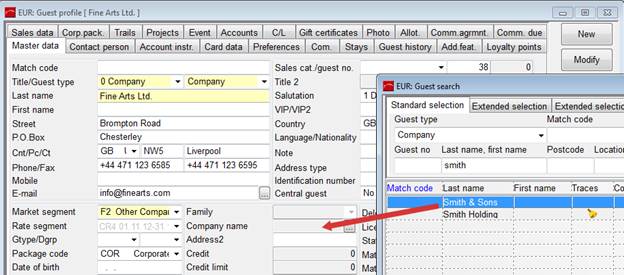
Figure 16: Assignment of a mother company by drag and drop
In the guest search dialog, call up the context menu to
•asssign mother companies to daughter companies
•create new daughter companies for mother companies
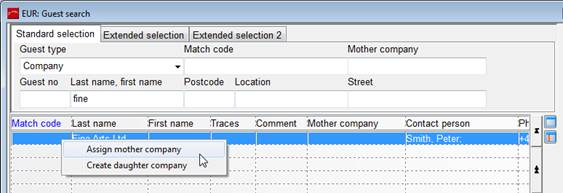
Use registry-entry [6701] to ensure that all daughter companies are being given the rates of the highest (“top”) mother company.
i NB: Prior to being assigned to a mother company, some daughter companies may have been given rates which are not defined for the mother company. After the mother-daughter company assignment, these rates do no longer apply to the daughter company either.