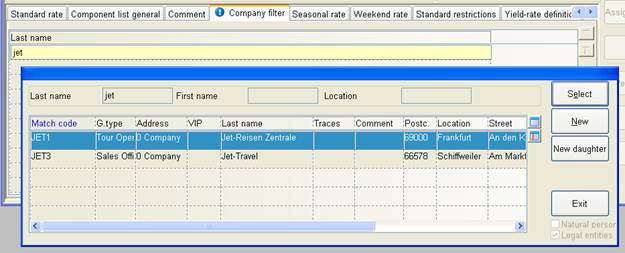
It is possible to create rates, which are visible only for selected companies, wholesalers or travel agents. They are “virtual” as opposed to “real” company rates, because there is only one package.
To define the package as visible for selected guest profiles, there are two possibilities:
1. Double click, enter the beginning of the name and select the company in the pop-up of the guest search.
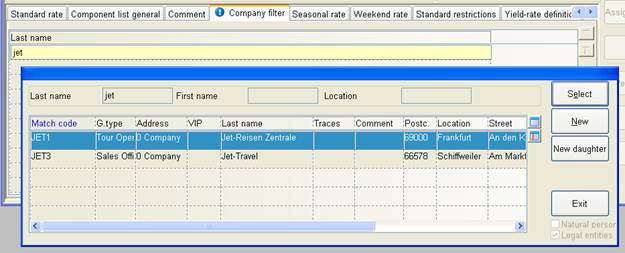
Figure 102: Selecting a company
2. Click on the button assign company to search, highlight and drag & drop the profile(s) onto the tab in the package master file.
To alert the user that a virtual corporate rate exists for
the package in the display, the tab shows an exclamation mark-symbol .
.
i TIP: Ensure that the assigned guest profiles have the same guest rate type as configured in the package master file.
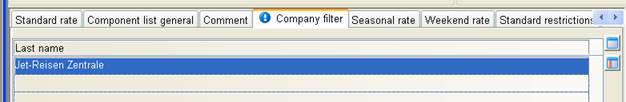
Figure 103: Company filter