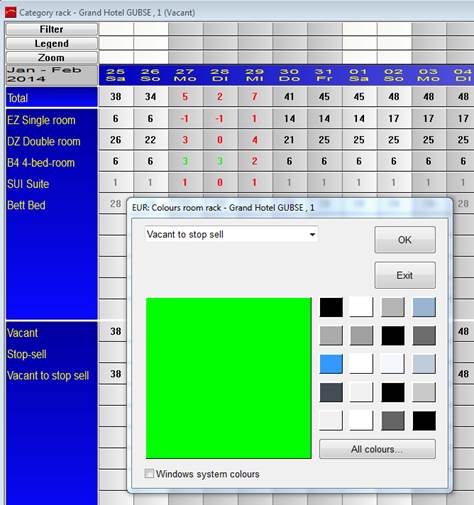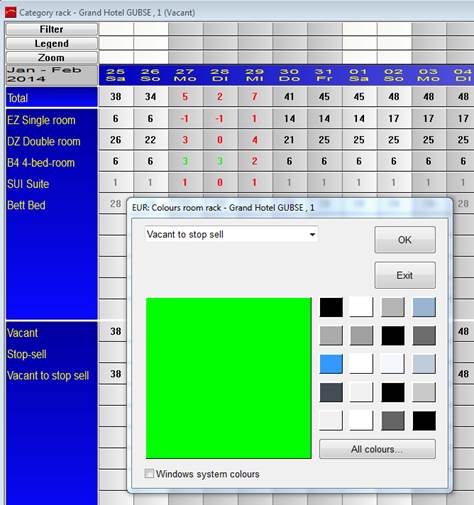
You can define individual colours for the figures that are restricted by a stopsell or stopsell percentage. Click the colour-icon in the toolbar and select either stopsell or vacant to stop sell. Select the colour and click OK to save the changes.
i N.B.: The new colours will come into effect after restarting SIHOT and affect all users.