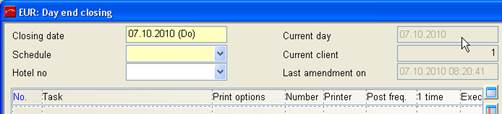
The programme change hotel date is usually part of the night audit. It forwards the hotel date by one day. There is a distinct difference between the hotel date and the actual calendar date. This gives you the possibility to run the night audit any time, irrespective of the real date change at 0:00 hrs.
The current hotel date automatically shows in the day-end-closing dialog when starting the night audit, the bottom right of the SIHOT frame, etc.
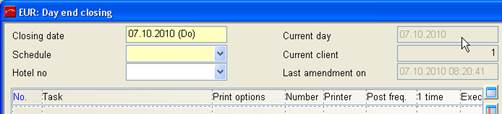
Figure 134: Current hotel date in the night audit

Figure 135: Actual calendar date and SIHOT current hotel date
When incorporated in the night audit, a security question will pop-up to confirm the change. You can only change to the next day, if the current hotel date is entered in the closing date. If the closing date is not the current hotel date, there will be no change in order to avoid that SIHOT is changed to the wrong hotel date by error.
When starting the programme manually via the reports-menu, the administrator password is required. The date to be entered is the date before the new hotel date, as SIHOT will then change from the date entered to the next day with the running of this programme.
è EXAMPLE: If you want to set the date of 8th October 2010, enter 07.10.2010 in the date field.

Figure 136: Change hotel date