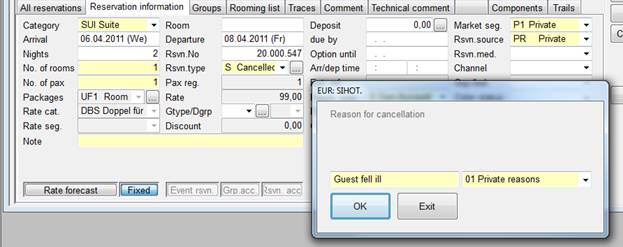
If you wish to cancel a reservation, open the tab reservation information and amend the field reservation type to cancelled. Press modify and enter the reason(s) for the cancellation in the pop-up dialog. SIHOT enters the the reason in the note-field and issues a cancellation number. The cancellation number is also available in the mix-file and can be included in the layouts of confirmations.
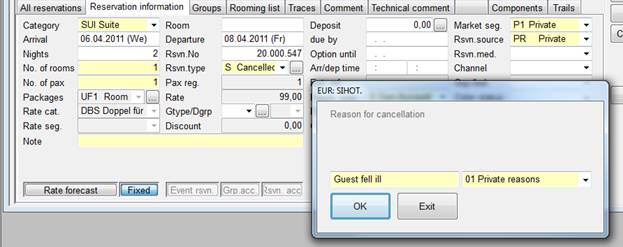
Figure 3: Cancellation of a reservation
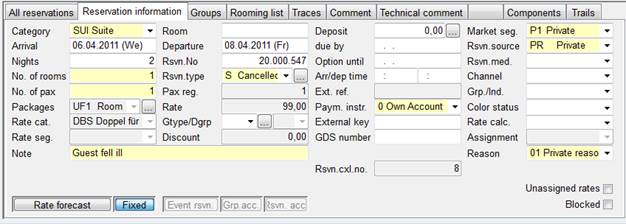
Figure 4: Cancelled reservation featuring the note and cancellation number
There is also the possibility of relasing (i.e. cancelling) all reservations of a certain reservation type on a specific day – e.g. all reservations on 6 o’clock-release. See chapter Reports and Statistics – Automatic Reservation Cancellation for further details.
For information regarding the cancellation of reservations with a deposit, see “Special Subjects” - Returning a Deposit.