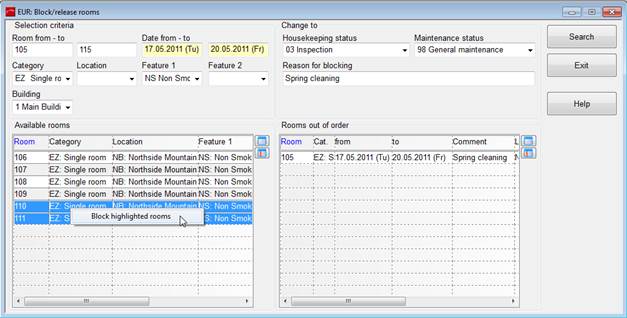
This program allows the Housekeeping department to quickly put rooms out of order and to release them back into the availability.
Select the rooms to be blocked/released by entering the relevant search criteria. Press the search button. In the change to-section, enter the new housekeeping status, maintenance status and reason. Please note, when blocking rooms for future dates that the status-fields can only be changed on the current date, not for future dates.
Highlight the room to be changed and drag and drop it from the listbox available into the list box rooms out of order. Alternatively, you can select multiple rooms and call up the context menu to change all highlighted rooms at the same time. The dates are taken over from the section selection criteria.
To release blocked rooms, either drag and drop individual rooms from the rooms out of order listbox to the available rooms listbox or select multiple rooms and call up the context menu to release all highlighted rooms at the same time.
i NB: you cannot release rooms for the past, as these are already entered in the statistic.
The System Administrator can specify if and how the OOO-rooms influence the occupancy of the hotel. (Registry key method for occupancy-calculation [29153])
Another method to block and release rooms is via the room rack (see chapter “Room Rack” - Block Room).
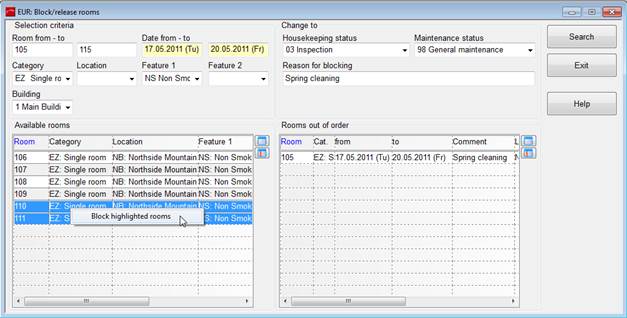
Figure 33: Dialog block and release rooms