
Use this function in the context menu to adjust faulty charges of a service. Enter the correct amount in the pop-up dialog. SIHOT automatically carries out a contra-posting on the faulty charge and posts the service correctly. You can enter a fixed sum or a percentage of the orignal amount.
è EXAMPLE: A guest is offered a 15%-discount on a restaurant check.
The amounts are processed as follows:
•positive amount (e.g. 15,00 %)
-> 15% are deducted from the original amount
•negative amount (e.g. -15,00 %)
-> 15 % are added to the original amount as a surcharge

Figure 6: Function amend amount
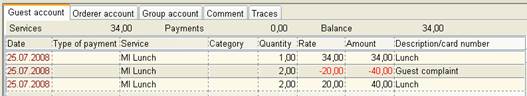
Figure 7: Revised account