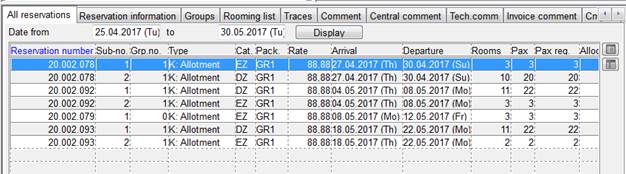
This tab automatically shows all reservations for the respective guest/client on the day.
To view reservations for a particular period, enter from- and to-dates accordingly and press the display-button. (The to-date being the last possible arrival date in this case.)
If the list box contains several reservations, highlight one reservation to be able to carry out the following functions:
•Amending the reservation using the tabs reservation information, rooming list, traces, comment, technical comment and component list.
•Change the client by pressing the button guest search and entering the new client by drag & drop.
•Create and print or send a confirmation letter/fax/e-mail by pressing the button confirmation.
•Enter charge routing instructions by pressing the button payment instructions.
•Enter fixed services by pressing the button packages.
Confirmations, account instructions and fixed services can be entered for one or more reservations at the same time. To do so, highlight the reservations keeping the Ctrl-key pressed and press the button for the required action.
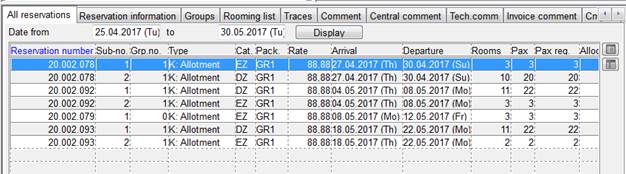
Figure 12: Tab All reservations