 to open the guest search.
to open the guest search.When entering a reservation, you can enter an agent – a travel agency or point – separately. The agent must have an existing profile. You can also select the contact person or, if required enter a new contact person.
As long as an agent is entered prior to the guest’s check-in, SIHOT will store the revenue and guest history data for the client as well as the agent. The agent’s details are also important for the calculation of the commission entitlements. (see also: commission settlement.)
In order to find the most important agents quickly, the use of match codes is recommended. The match code is a short “nickname” to access the profile quickly.
To assign an agent to a reservation, open the tab agencies. Enter an client, travel
agent or travel point by clicking the appropriate radio-button. Enter the name
or match code or press the ellipses-button  to open the guest search.
to open the guest search.
To assign a contact person, select the appropriate name from the combo box. Open the context menu on the field contact person to edit the details of an existing contact person or to create a new record. Any amendments or new records are automatically stored in the guest profile.
i NB: You can not change the agent by drag & drop, instead, use the field match code or the ellipses-button …. Only the client can be changed by drag & drop.
i NB: The default standard package of a new reservation is always the package of the client. However, if you click the radio-button travel agent or travel point, you are defining the agent as the rate-holder. Therefore, SIHOT will overwrite any company rates and use the agent’s rate. For reservations from allotment, SIHOT will book the room out of the allotment of the agent (even though there may be a company allotment).
You can change the assignment for rate and allotment only under the tab reservation information.
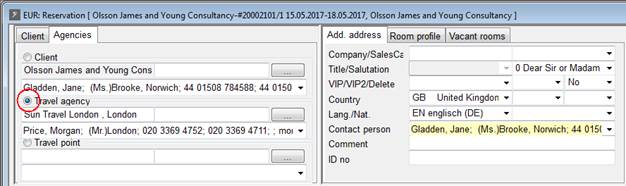
Figure 11: Agencies and rate-holder definition