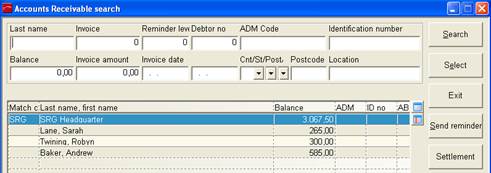
In the accounts receivable management payments have to be applied, as soon as the money is received. As result the applied payment is distributed into Trust.
To apply a payment, search the respective account receivable in the Account Receivable Management in the menu Back Office.
All accounts receivable are displayed under the name of the invoice holder.
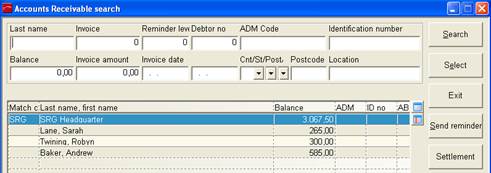
Figure 39: Dialog Accounts Receivable search
Select the account receivable. Highlight all lines where to apply the payments. Verify that all amounts are correct.
i NB: To do corrections, enter via the context menu into the reservation and via the context menu in the rooming list into the guest account, reactivate the account, post revenue correction and settle the account with AR or AH and deactivate the account.
The sum of the highlighted lines is displayed in the field Balance.
![]()

Figure 40: Dialog Accounts Receivable management
Press button Apply Payment.
Enter the correct posting date, normally it is the actual hotel day. For the special handling regarding end of month, see end of month-functions.
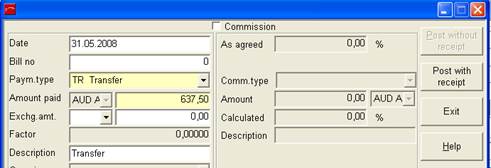
Figure 41: Dialog Apply Payment
Post with receipt und print the trust receipt.