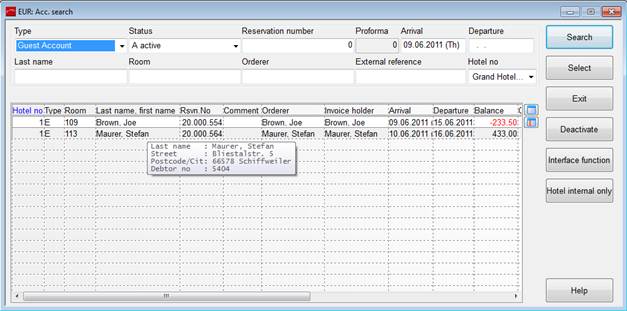
The dialog account search provides an overview over all accounts opened in SIHOT.
Different criteria for selection help you to narrow down the search process. If you do not enter any criteria, SIHOT will display all accounts.
Select an account for editing by double clicking on the record in the list box or by pressing the button select.
A tooltip on the list box displays the address as per guest profile as well as the debtor number for account holder, client and invoice holder.
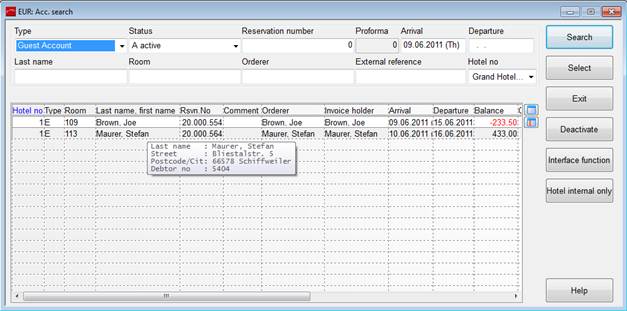
Figure 26: Tooltip on the account search's list box