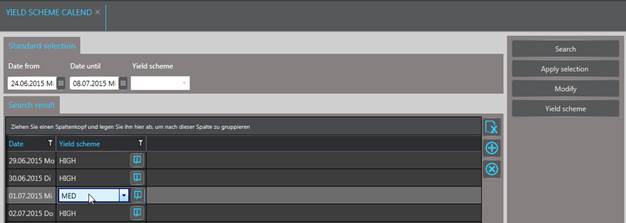
Having set-up different yield schemes for different uses and periods, the yield schemes are entered in a calendar to determine which scheme applies on which date.
The yield scheme calendar is called up in the menu Master files – Yield management.
Ø To search for existing entries in the calendar, enter the period (date from – date until) and click Search in the function pane.
Ø To change the scheme on a certain date, double-click on the scheme in the listbox and select the scheme to be applied. Click Modify in the function pane to save the change.
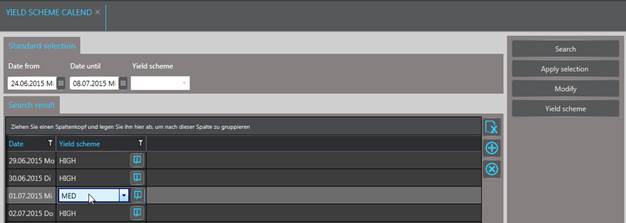
Figure 23: Amending a calendar entry
Ø To enter a new date, click Add
 next to the listbox. Select the
date and the yield scheme to applied and click New in the function pane
to save the new date.
next to the listbox. Select the
date and the yield scheme to applied and click New in the function pane
to save the new date.
Ø To enter a scheme for a whole period, enter the respective dates in the fields date from and date until. Select the yield scheme and click Apply selection in the function pane.