 next to the
listbox.
next to the
listbox.One of the functions of the layout City ledger management is the writing-off of debits when payment is received.
The layout is called up in the Back Office menu.
Ø To call up a city ledger, enter the search parameters according to the payment received.
Ø Click Search debtors in the function bar.
SIHOT shows the debtors according to the search parameters.
Ø Select the debtor.
SIHOT lists the debtor’ city ledgers in a listbox.
Ø Highlight the invoice(s) and click
Apply payment  next to the
listbox.
next to the
listbox.
The invoice is now written-off and the balance is adjusted according to the payment received.
The tab Movements contains all invoices that were written-off. To facilitate the handling of large city ledgers accounts, there are three standard filters to call up records for either 30, 60 or 90 days. By default, the tab opens with the filter Last 30 days showing the respective invoices for this period. Use the toggle button to switch to custom date fields if you are looking for records within a specific period.
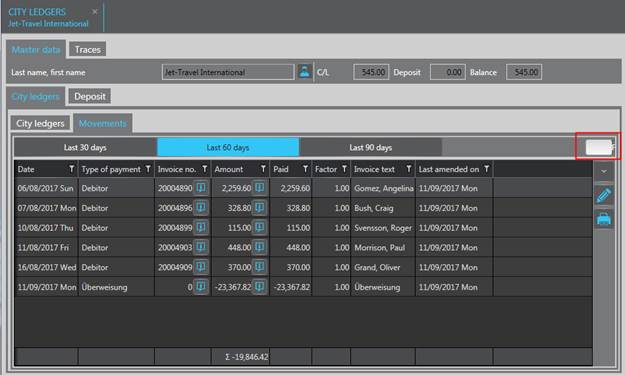
Figure 1: Pre-set filter
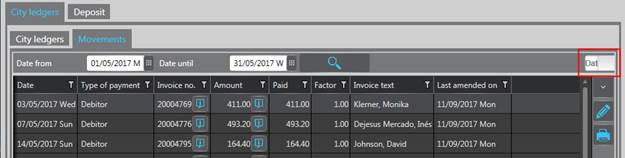
Figure 2: Custom date range