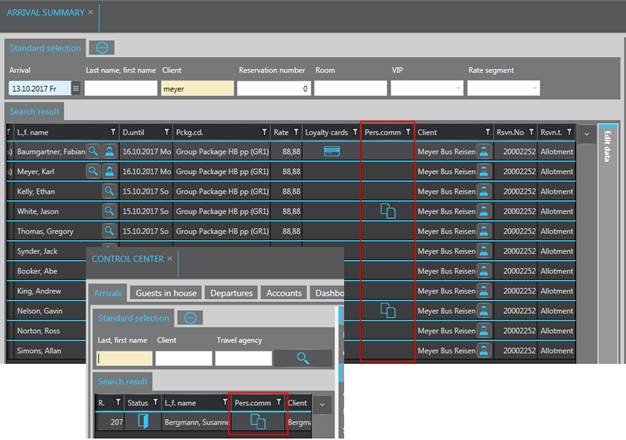
A new, additional column shows icons if there are any personal comments (i.e. guest related comments from the rooming list) in the following layouts:
•Control center
•Arrivals overview
•Departures overview
•Guests in-house
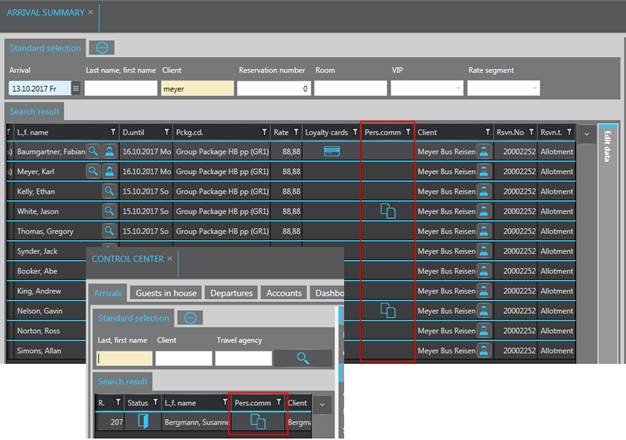
Figure 19: New column for personal comments
The personal comments are now also displayed more prominently in the expander Edit data or Detailed information (control center, rooming list, room rack): there is a small window on top of the packages and by clicking on the icon next to it, you can call up the entire comment in a pop-up window.
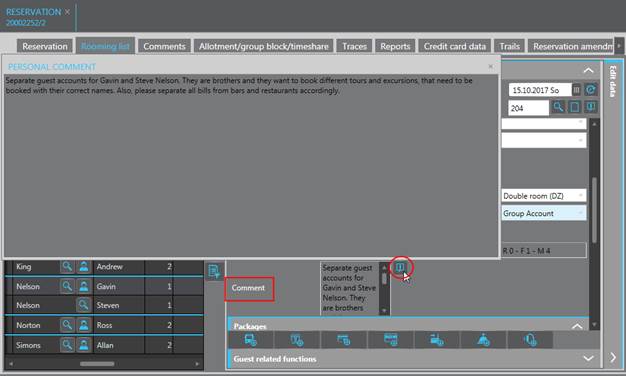
Figure 20: Personal comment
You can now find the icon Grouping
 next to a number of
listboxes. This gives you the option to group the listbox if needed, without
wasting the first line in the standard view if the grouping function is not
required.
next to a number of
listboxes. This gives you the option to group the listbox if needed, without
wasting the first line in the standard view if the grouping function is not
required.
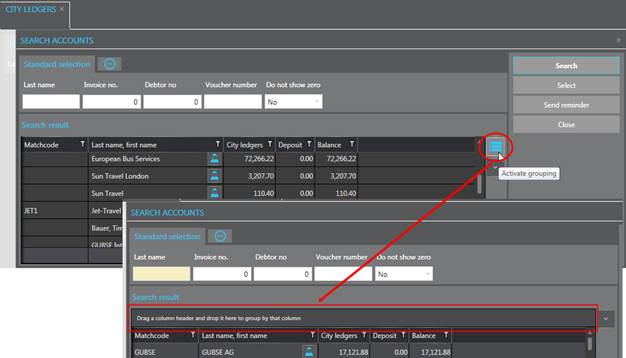
Figure 21: Activate grouping
You can now generate PDF/As (standard for archiving and long-term preservation of electronic documents) instead of PDFs in SIHOT by enabling registry key [70215].
The terms “blocking” and “locking” were standardised and adjusted in several places, especially with regards to room statuses (OOO, OOI, OOS) and locking reservations.
Via listbox configuration, you can now add or remove relation columns. Relation columns can show dynamic results in columns, e.g. they can display various data that has been specifically configured for individual properties. Access to the listbox with these columns can then be provided by user groups. This option offers a highly customised view, without having to create - and maintain - a full customised layout.
You can now re-activate suppressed queries via registry (branch: Graphical user interface - Suppressed dialogs [6510]).
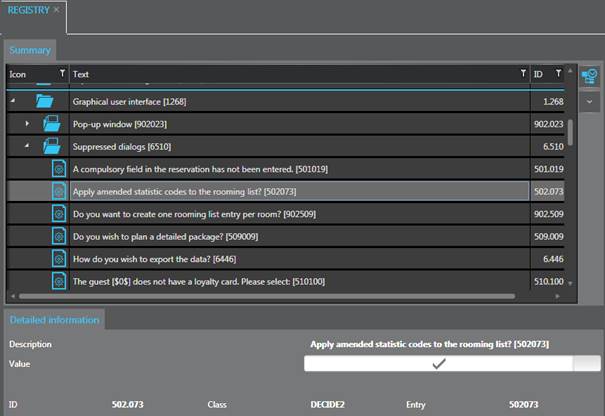
Figure 22: Re-enabling queries
When sending emails (confirmations, invoices, etc.), the columns Type and Name now show the respective data.
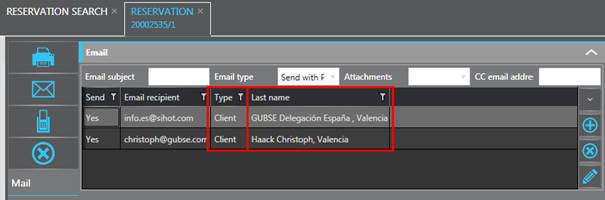
Figure 23: Recipient information when sending emails
In the following layouts, the to-date is usually adjusted automatically when changing the from-date:
•Reservation
•Rooming list
•Rate information
The adjustment is based on the original length of stay. By enabling the new registry key [41511], this behaviour can be disabled, so that the from-date must be adjusted manually, if applicable.