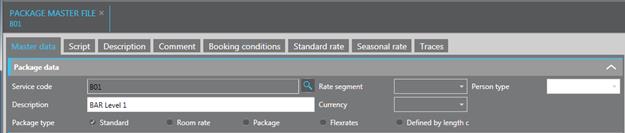
The tab Component list is no longer visible in a BAR-level, to ensure users are aware the component list is defined in the associated BAR-container or the base-BAR-container.
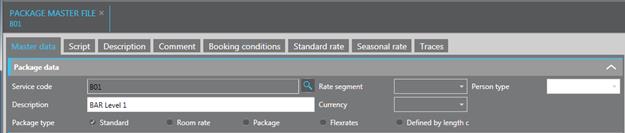
Figure 140: BAR-level without component list
You can now select multiple market segments for the Yield Analysis (Pickup). Also, in MPE-installations, enable the toggle key Filter to call up the hotel selection.
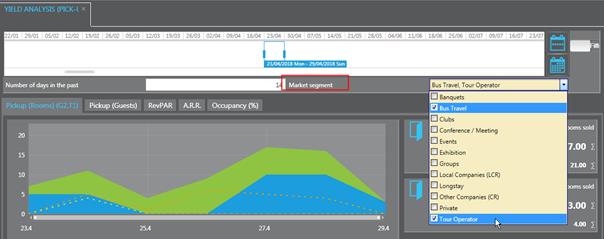
Figure 141: Multiselect combobox for market segments
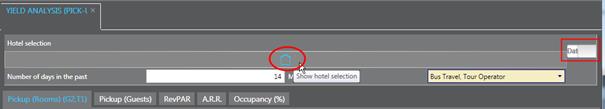
Figure 142: Calling up a property-selection window in MPE-installations
In the rate information, you can now find a new column: Available including overbookings. This column adds the overbooking rooms (as defined in menu Master files - Yield Management - Yield overbooking production) to rooms that are actually available.
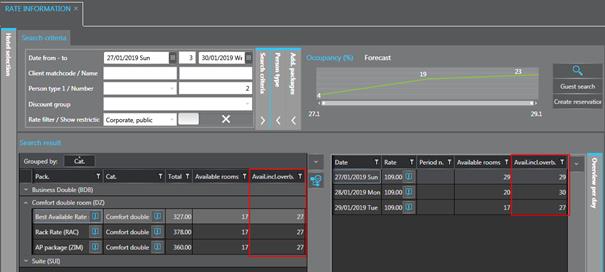
Figure 143: Rooms available incl. possible overbookings
In hotels working with very high overbooking figures, it may not be necessary to show the overbooking data at all in the sales rack and in the rate information. It is, therefore, now possible to prevent them from being displayed by enabling the new registry key [825091].
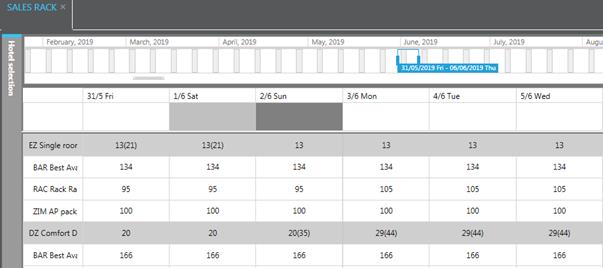
Figure 144: Overbooking data in the Sales Rack