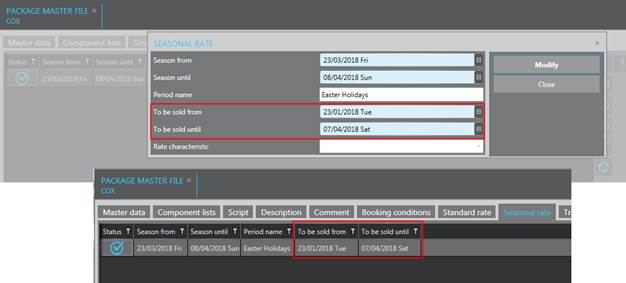
You can now define sales periods for seasonal rates.
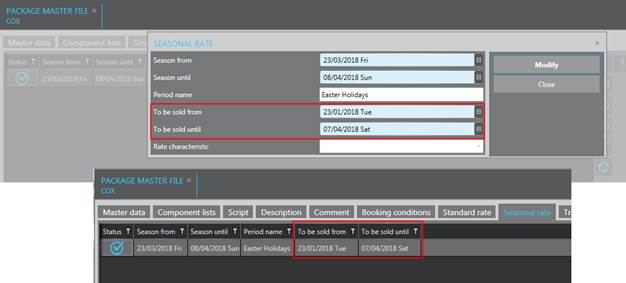
Figure 38: Sales period for a seasonal rate
It is now possible to enter more than 6 different filters in the combobox Rate filter.
In room rate packages, you can already change the prices within in a season by using the function Split. Here, you can overwrite the existing prices by adding or subtracting a set amount or a percentage. This function was extended so that you can now choose whether to amend the base rate, the adults’ and/or the children’s prices. Furthermore, it was ensured that the comp person types 5, 6 and 7 are not affected when changing the rates with the split-function. The same query appears also when you’re copying a seasonal rate.

Figure 39: Changing rates using the Split-function
In flexrate packages, you can now use the copy-function to facilitate the entry of new prices.
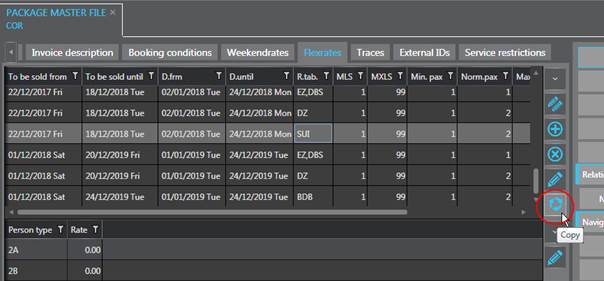
Figure 40: Copy-function in flexrates
The field Rate valid for n-days is now automatically changed to 1 when amending the package type to standard, flex rate or depending on length of stay.
You can now use the field Description as an internal name of the package. To show the package’s “official” name on the invoice, enter this name in the new tab Invoice description. This way, you could, for example, internally name your packages so that they are listed in the alphabetically comboboxes in a practical sequence, and still mention their promotional names on the invoices.
If you do not enter a name in the tab Invoice description, the other description will appear on the invoice as usual.
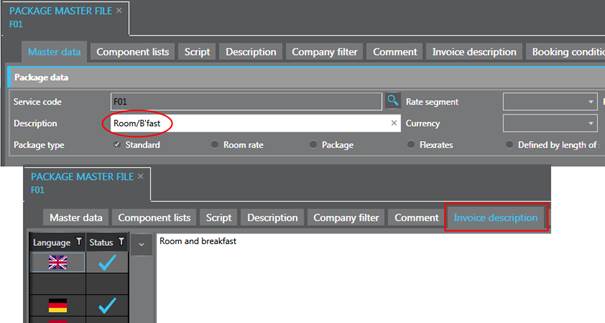
Figure 41: Invoice description to replace field Description on the invoice