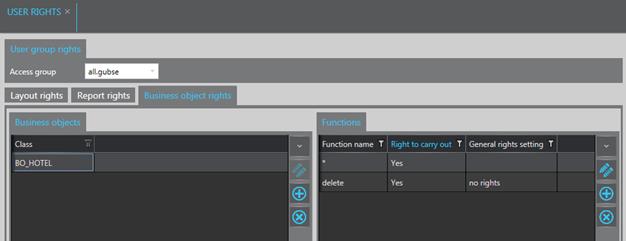
By default, the right to delete a hotel master file is no longer given to any user group. This right must be assigned explicitly.
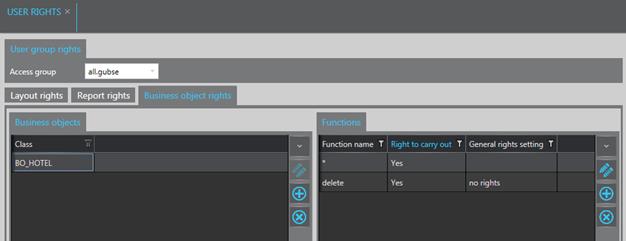
Figure 127: User right for deleting a hotel master file
In the user group management, you can now define a standard
inventory that opens by default when the user of an access group logs into
SIHOT. In addition, you can assign other inventories to each access group as
required. Users can swap to another inventory by clicking the
Inventories-shortcut  in the
toolbar.
in the
toolbar.
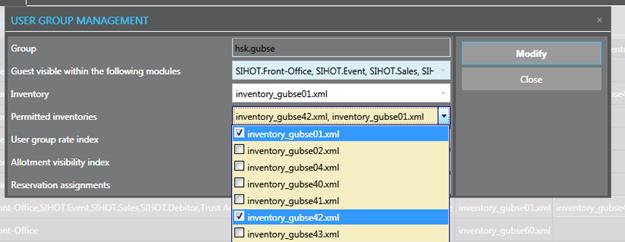
Figure 128: Default inventory and additional inventories for an access group
For security reasons, the registry and siperform are now password-protected.
In the layout users, you can now simply call up the user profile with a double click in the listbox.
In many installations, users are not allowed to delete packages. This is now divided into three separate user rights, for enabling or disabling users to delete company, allotment and/or general packages.
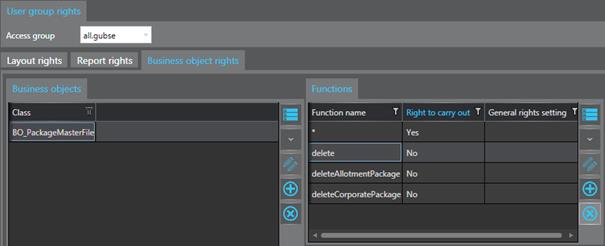
Figure 129: Separate user rights for deleting packages
To enable users without the right to delete guests to remove family members from a guest profile, separates rights are applied:
•Deleting profiles:
BO right - BO_GST
Function - delete
•Removing family members:
•BO right - BO_ FamilyMember_Add
•Function - deleteBoFromRelation:familyMember
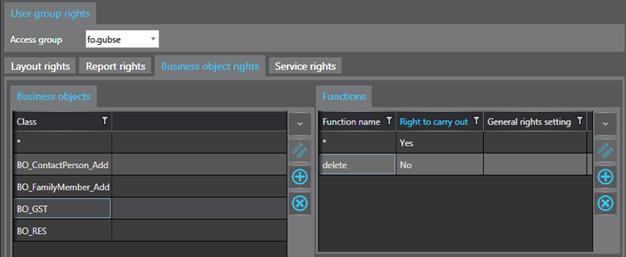
Figure 130: Withdrawing the right to delete profiles
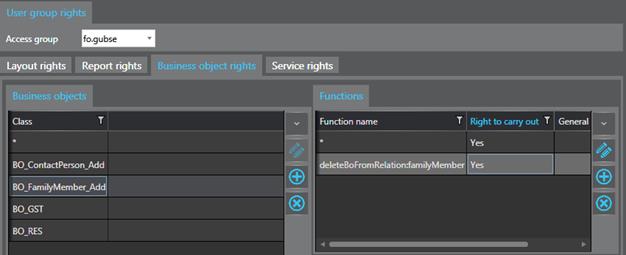
Figure 131: Applying the right to remove family members from a profile