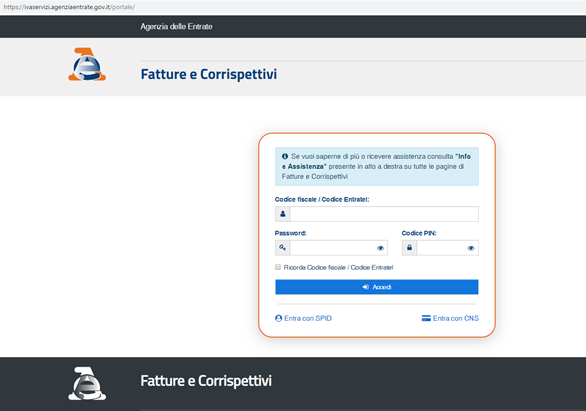
NOTE:
If the hotel does not want to manually
transmit the electronic invoices to the SDI, there are third party providers
offering this service, who may also include the handling of incoming
invoices.
The electronic invoices are manually uploaded via the portal of the Italian revenue agency as follows:
Ø Login to the portal.
Ø Open the section Fatture e Corrispettivi.
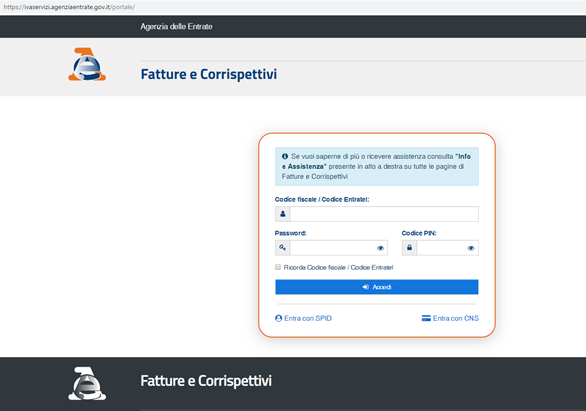
Ø Click Fatturazione elettronica.
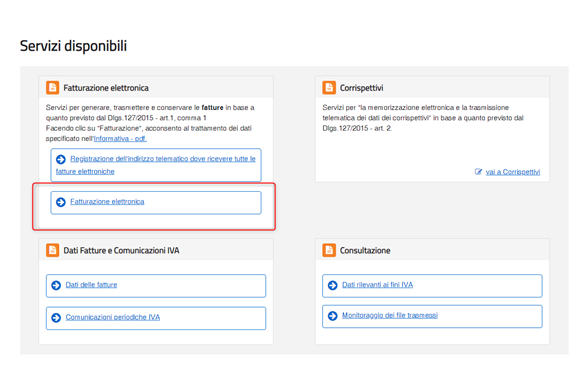
Ø Upload the respective .xml file under Importa da file XML.
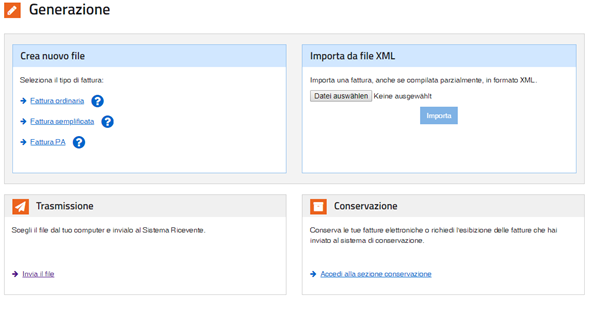
If the hotel does not want to manually transmit the electronic invoices to the SDI, there are third party providers offering this service, who may also include the handling of incoming invoices.