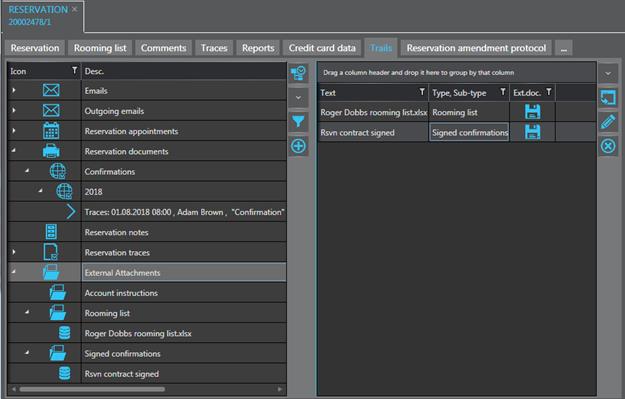Trails
In the reservation-trails, you can digitally collect
everything there is to know about the reservation and reduce the amount of
printed papers in your office. Here, you’ll find:
•
appointments with clients
•
activities to be carried out or that were carried out already
•
documents created in SIHOT and spooled
•
Documents, PDF’s, Excel sheets and other files that you’ve created in
another program or that you’ve received
• emails
(subject to Outlook-integration or when using SMTP-server)
Spooled reservation confirmations are not only shown in the
reservation’s trails, but also in the trails of the client’s profile.
To store files that were not created in SIHOT, suitable
sub-branches must be established in the branch External attachments. You could, for
example, use this branch to store rooming lists send by the client, scanned
reservation contracts that were signed by the client.
To include a file in this branch, proceed as
follows:
Ø Highlight the sub-branch of External attachments in
which the file should appear.
Ø Click New attachment  next to the listbox on
the right hand side.
next to the listbox on
the right hand side.
SIHOT opens a dialog box to select the file.
Ø Click Choose file  next to the field
File name to search
for the file on your computer or network.
next to the field
File name to search
for the file on your computer or network.
Ø Enter a name or description for the file
in the field Text.
Ø Optionally, you can enter a comment
and/or click Add appointment  to create an activity to follow-up or action.
to create an activity to follow-up or action.
Ø Click Add to import the file.
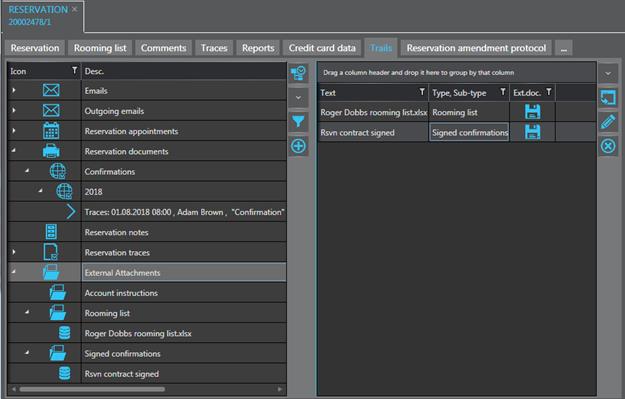
Figure 72: Reservation trails
![]() next to the listbox on
the right hand side.
next to the listbox on
the right hand side.![]() next to the field
File name to search
for the file on your computer or network.
next to the field
File name to search
for the file on your computer or network.![]() to create an activity to follow-up or action.
to create an activity to follow-up or action.