 ).
). A new sub-tab called Tools is now available in the tab with the
extended functions ( ).
).
•Update counters
This function updates or resets certain data in the reservation. It can be used, for example, when the message Under reservation appears after modifying reservation data or when trying to deactivate an account and the message The number of rooms has been exceeded is displayed.
•Block changes/cancellations by interface
Use these buttons for reservations that must not be amended or cancelled by an external reservation system. The reason for this may be that the guest is redeeming loyalty points for upgrades or other rewards. In these cases, an error message is sent to the external system.
•Allow changes/cancellations by interface
These buttons appear when changes or cancellations by an external system have been blocked.
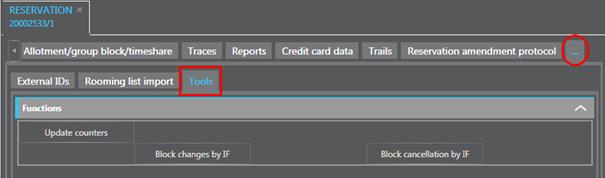
Figure 64: Tab Tools