 .
.The tab Standard selection contains the following settings:
•Date from - until:
Enter the period to be displayed.
•Allotment/group/timeshare details:
Enabled by default, so that these details will be listed in separate summary lines.
•Ignore virtual categories:
If enabled, the rack will not display any virtual categories.
•Scope:
Select the figures to be shown in each category. You can
select either just one figure, for example vacant rooms, or a number of
different figures, for example vacant rooms, rooms in optional reservations and
guaranteed rooms booked. These figures are listed per category in the same
sequence as selected in the listbox. For a better overview, use the
toggle-button Alternate colouring in the extended selection tab  .
.
Ø Click apply filter in the function pane to change the display of the category rack according to the filter settings.
The filter will be cleared automatically when you close the category rack. When you open the category rack the next time, it will resume the default display again.
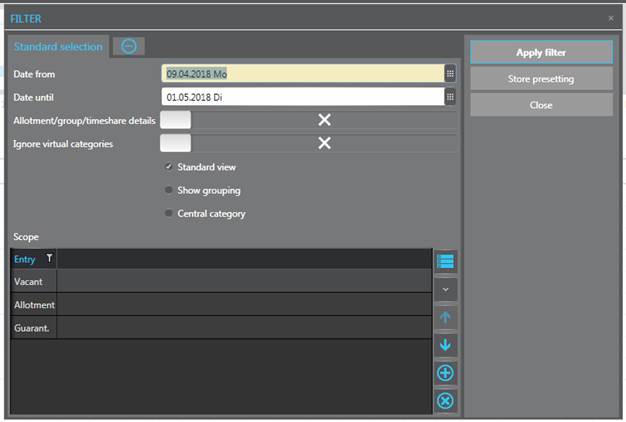
Figure 6: Category rack filter