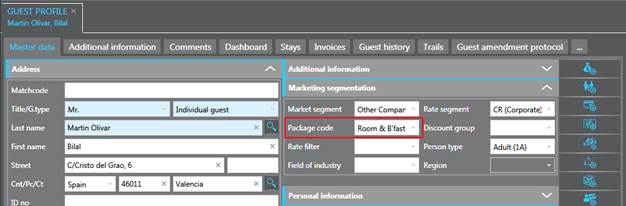
In the expander Marketing segmentation, you can specify a standard package for the guest or company. This is, for example, useful for regular guests who should always be given a specific rate.
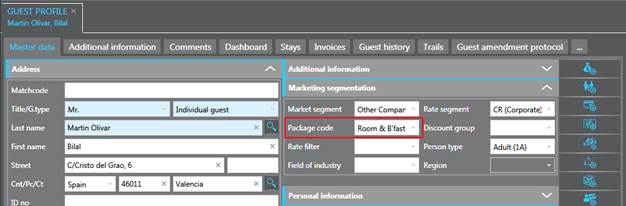
Figure 4: Standard package
The package entered here is automatically entered in the
reservation dialog and in express reservations after selecting the respective
client. The package is also marked in the rate info with a Check-icon
 .
.
NOTE:
In the rate info, this package may not
appear automatically, unless it is shown by default as per Rate info (definition).
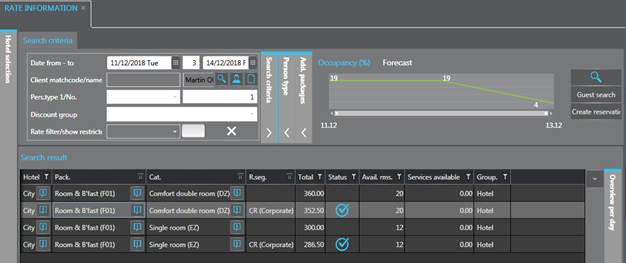
Figure 5: Standard package with rate segment in rate info
For companies, you can open the tab Corporate package by clicking Show company rates  to create a package only for
this company.
to create a package only for
this company.
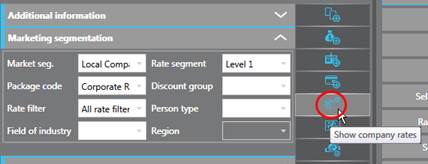
Figure 6: Creating a company package in the company profile
There are two ways to create a corporate package:
1. In the tab
Corporate package,
click Add  and select the
package on which to base the new corporate package.
and select the
package on which to base the new corporate package.
2. Open the package master file on which the new corporate package should be based. Click New company package in the function pane and select the company’s profile.
SIHOT creates a new package. This package can be individually modified as required with regards to booking conditions, room rates, etc.
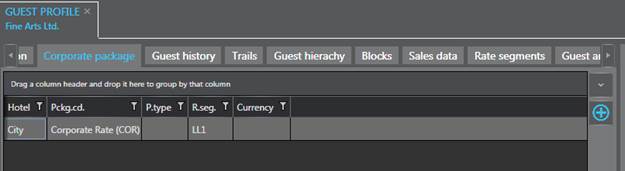
Figure 7: Tab Corporate package