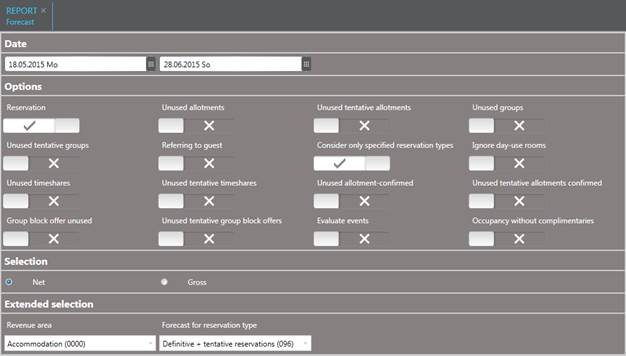
A standard forecast (menu Sales & Marketing) can be called up for any given period according to different revenue areas and/or reservation types. Each day within the requested period is listed separately showing the reservations for individual, company and agency bookings. A summary is printed at the end together with the average figures.
|
Options: | |
|
Reservation |
Use this option to include all reservations. |
|
Unused (tentative) allotments, (tentative) allotment confirmed, (tentative) groups, (tentative) group block offer, (tentative) timeshares |
Use these options to evaluate individual reservation types. Untick the option Reservation, so that only the selected reservation type is shown in the forecast. |
|
Referring to guest |
Use this option to obtain APRs (Average Person Rate) instead of ARRs (Average Room Rate). |
|
Consider only specified reservation types |
Use this option to obtain figures for specific reservation types only. Select the reservation types in the Extended selection pane. |
|
Ignore day-use rooms |
Use this option to exclude daylet rooms. |
|
Per day |
Use this option to print one section for each day within the requested period. |
|
Evaluate events |
Use this option to include functions booked in the event module SIHOT.C&B. |
|
Occupancy without complimentarys |
Use this option to exclude complimentary rooms. |
|
Selection: | |
|
Net/Gross |
Choose between gross and net figures. |
|
Extended selection: | |
|
Revenue area |
Select one or more revenue area(s) for the forecast. |
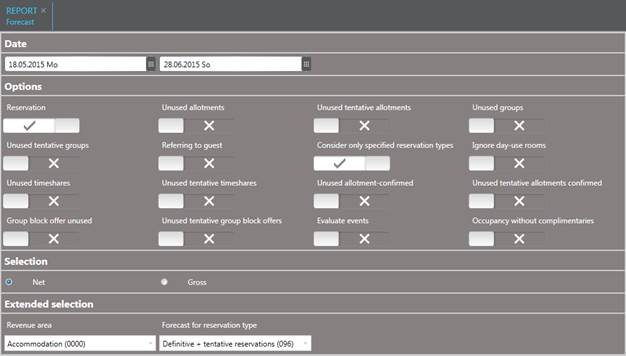
Figure 46: Calling up the forecast
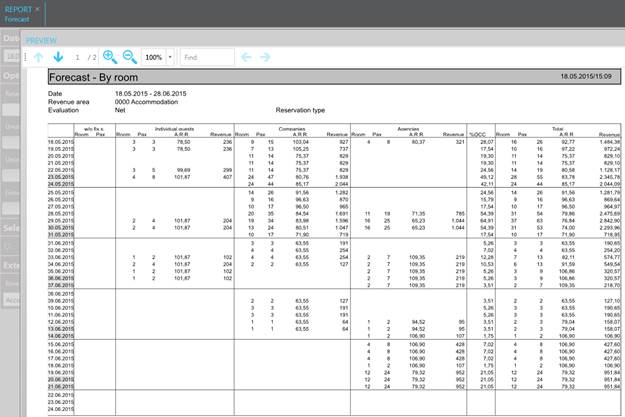
Figure 47: Forecast extract