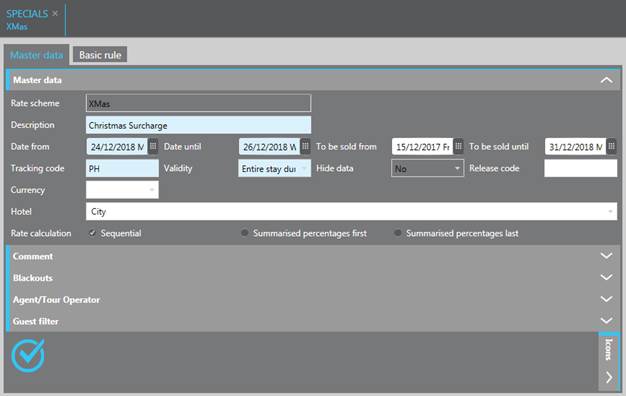
Specials are used to add a discount or a surcharge to existing standard schemes, for example, if a rate scheme does not perform well and additional action is required to help promote bookings or to add a surcharge to certain contracts during public holiday seasons. A special is not limited to one standard scheme alone, but can be assigned to different standard schemes at the same time.
Ø Once you have completed the details of the special (analogue to the standard scheme), click New in the function pane and proceed to enter the basic rules with regards to category, guest type and stay as in a standard scheme.
NOTE:
Ensure that the special is active to
be able to add it to a standard scheme.
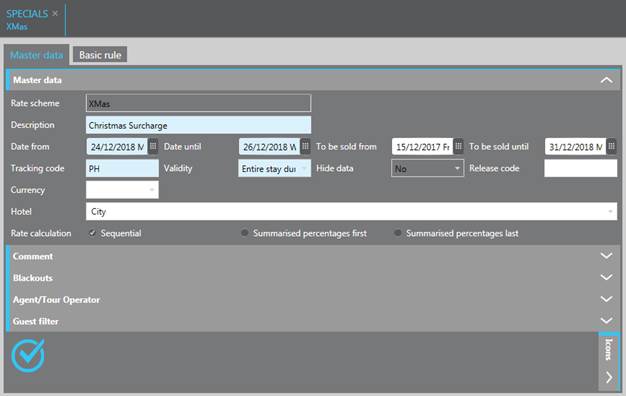
Figure 161: Special
When defining basic rules for the special, the rate categories are displayed in a tree-structure. In this tree, the hotels allowed for the current user are displayed as nodes and the hotels price categories are leaves. If the same categories are found at several hotels, they will be listed under a new top node marked with a star *.
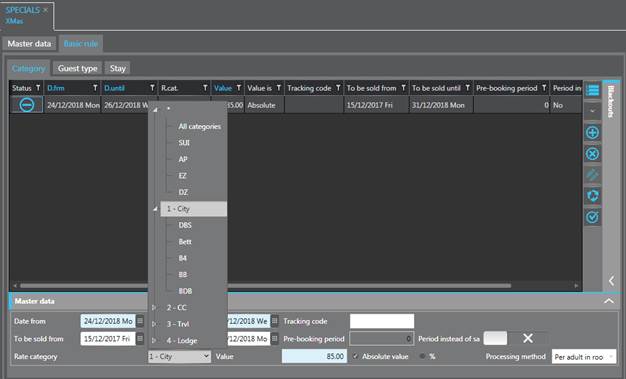
Figure 162: Basic rule with selection of rate categories
The special’s basic rules include an additional function that enables you to apply the discount or surcharge not per room (i.e. for all sharers within a room) but for a particular guest among the sharers.
This is defined with the entry in the field Processing.
A special can be linked to a standard scheme as follows:
Ø Click Assign to standard scheme in the function pane.
SIHOT opens a dialog box to select the rate schemes.
Ø To select a single scheme, highlight the respective entry in the listbox and click Assign in the function pane.
Ø To select multiple schemes, highlight the respective entries by holding down the Shift-key while clicking the right mouse button. Click Assign in the function pane.