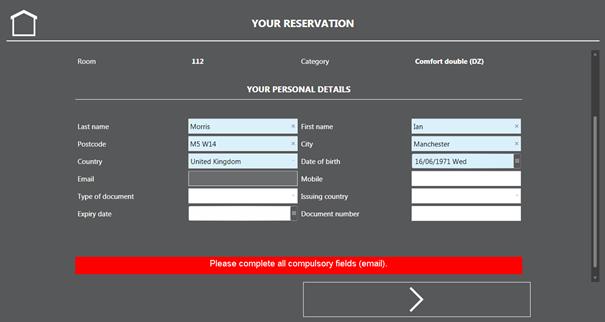
If the guest does not complete a compulsory field, a hint is shown on the same page immediately.
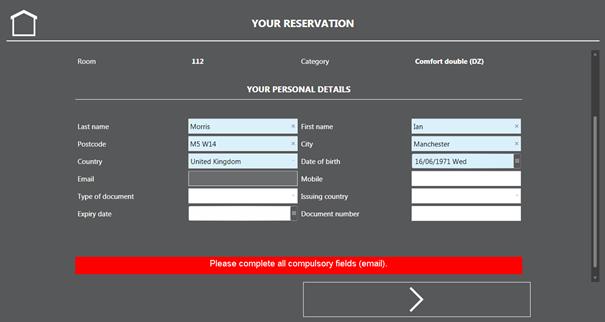
Figure 83: Compulsory fields not filled in
A number of visual improvements were made, for example, there is a Home-button in the upper left hand corner and the Continue-button is always in the same position of the screen.
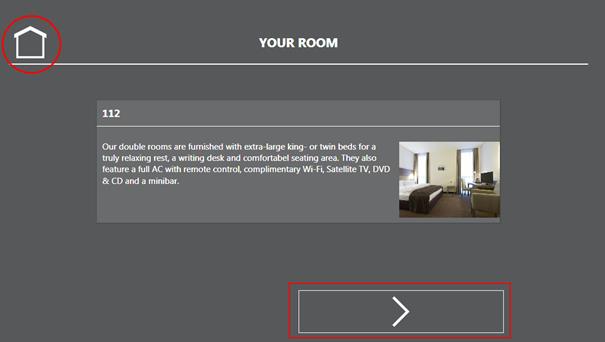
Figure 84: New visual design
The pages for additional services and upselling were re-designed.
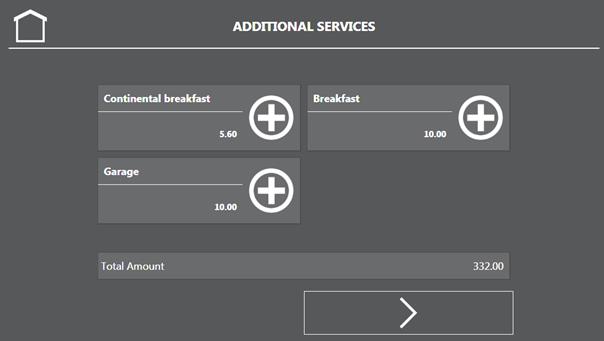
Figure 85: Revised design
By calling up the Kiosk with the parameter sihot.xbap?PortraitMode=true, the format will be optimised for a vertical screen.
If required, the Kiosk can be configured to allow guests to identify themselves with their date of birth for programming new keys and the query as to how many cards should be programmed can also be suppressed.
There is a new flag Not available in kiosk in the room master file to prevent a room from showing up in the kiosk.
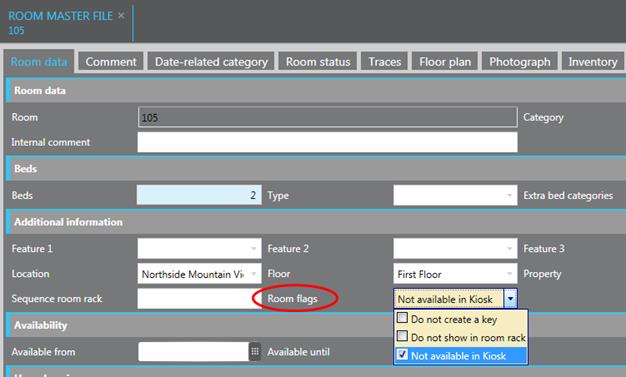
Figure 86: Kiosk-flag in room master file