 in the status bar) shows which shift
you are currently signed on to.
in the status bar) shows which shift
you are currently signed on to.When logging into SIHOT, the Shift registration layout opens automatically, to sign on to a shift. By default the toggle key Registration possible is enabled, showing you active or re-opened shifts only.
Ø Highlight the respective shift and click Sign on.
If there is no shift that you could sign on to, the layout Shift management will be shown to change this, provided you have the required user rights.
The version information (Info-button  in the status bar) shows which shift
you are currently signed on to.
in the status bar) shows which shift
you are currently signed on to.
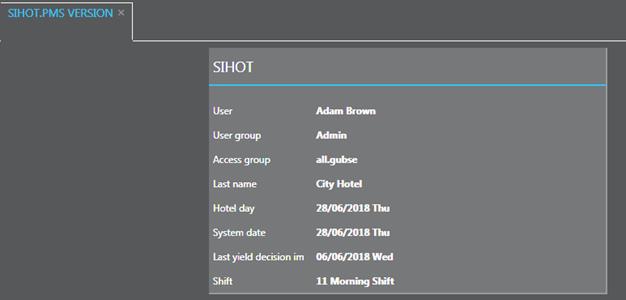
Figure 122: Version info with shift details