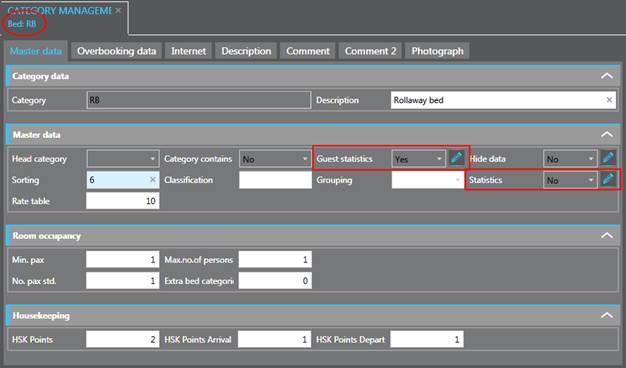
To set up an extra bed categorie, the function Bed-Reservation must be serialised.
For each extra bed categories (i.e. for each of the resources), three master files must be created:
1. a bed category (virtual category)
2. a room category (virtual category), containing the bed definition
3. a room master file containing the individual beds (or cots or bikes, etc.)
TIP:
Do not forget to restart SIHOT every
time after creating a new master file, so that the new data is loaded for
further processing.
The following example of rollaway beds illustrates the set up of an extra bed category.
To start with, create a bed category called Rollaway beds (menu Master files - Category mangement - Beds) with the following definitions:
1. The field Statistics must be set to No. This defines a so-called virtual category, setting it apart from a “normal” category.
2. To ensure that guests in extra beds are counted in the country statistics, set the field Guest statistics to Yes.
3. In the field Sorting, enter the position in which the category should appear on the category rack, bearing in mind that SIHOT lists all room categories first, followed by the suite categories and then the bed categories.
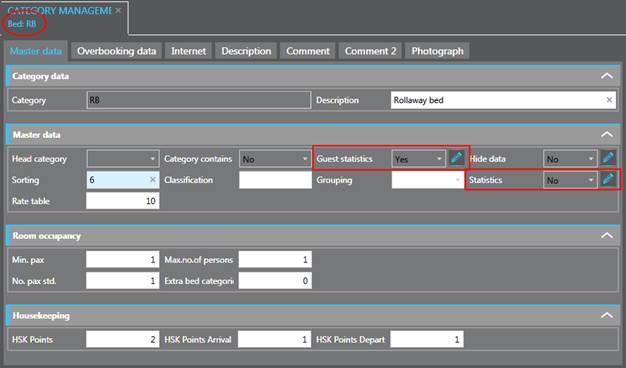
Figure 14: Virtual category for an extra bed
Next, create a new room category in the menu Master files - Category mangement - Beds with the following definitions:
1. The field Contains beds is set to Yes.
2. In the expander Room category for beds/amount, select the bed category Rollaway bed and the total number rollaway beds available in the hotel.
3. The field Statistics must also be set to No.
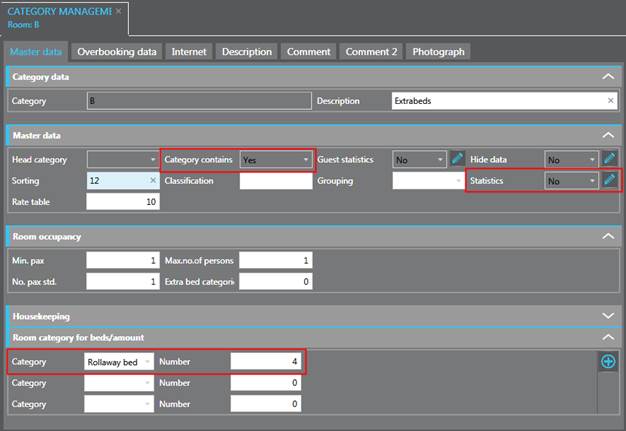
Figure 15: Virtual room category for extra beds
Afterwards, create a room master file which contains the individual rollaway beds available at the hotel. Note that the individual beds can be created only after saving the basic room master file.
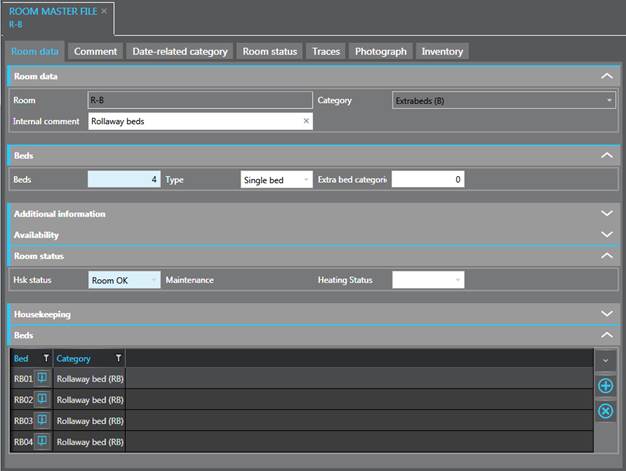
Figure 16: Room master file for extra beds
Finally - after having created the room master file - hide the virtual room category to ensure it does not show in the category rack, as only the virtual bed category should be listed here. Also, this will avoid reservations being made in this category by misteke instead of reserving a normal category.