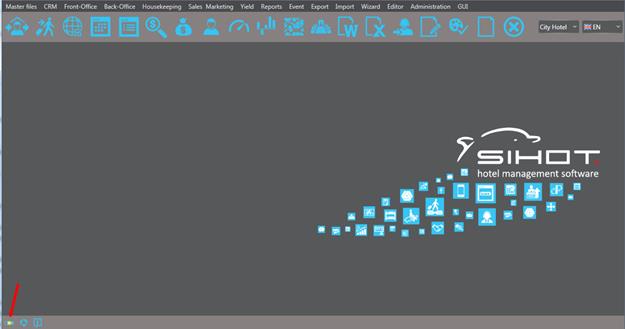
The semaphore icon in the lower left hand corner of the status bar indicates whether there are any system issues (such as the telephone process not communicating with the PABX) that need addressing.
•Green light:
There are no issues or they may be informative messages only.
•Yellow light:
The server has issued warning messages.
•Red light:
The server has issued error messages.
Ø Click on the semaphore to view the messages.
TIP:
Use the grouping-function to list the
messages by interface (column Server ID) and to identify areas causing
problems.
Ø Highlight the messages you have dealt with and click Confirm selection in the function pane.
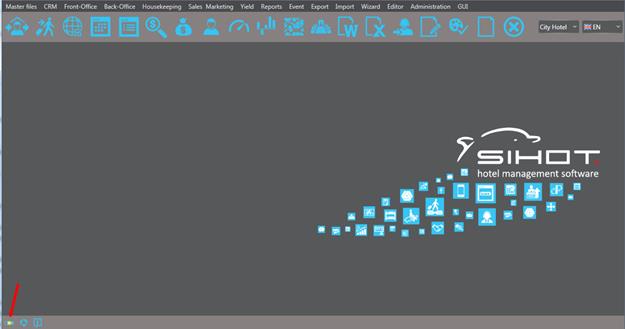
Figure 23: Semaphore indicating warning messages
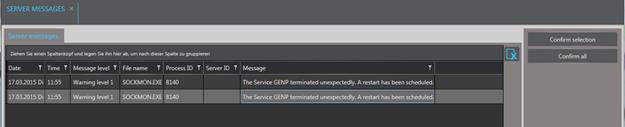
Figure 24: Server Messages