 .
.You do not have to change clients in order to call up different properties in the sales rack.
Ø Open the expander Hotel selection.
Ø In the tree-view, click on the internal property code of the property you wish to call up.
Ø Adjust the timeline and/or search
parameters if required and click Search  .
.
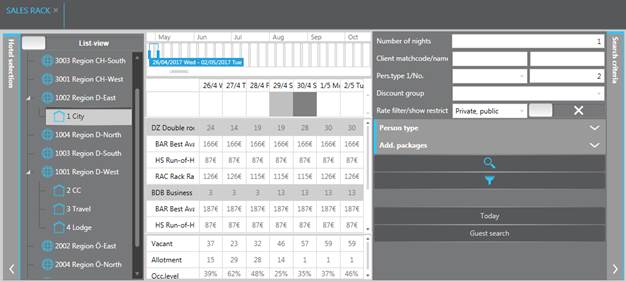
Figure 21: Selecting a specific property in the list view
You can also select several properties to be displayed in the sales rack at the same time, however, in this case, no summary lines will be displayed.
Ø Change from tree-view to list-view using the toggle-button.
Ø Select the properties in the listbox (using the right mouse click + Ctrl-key).
Ø Adjust the timeline and/or search
parameters if required and click Search  .
.
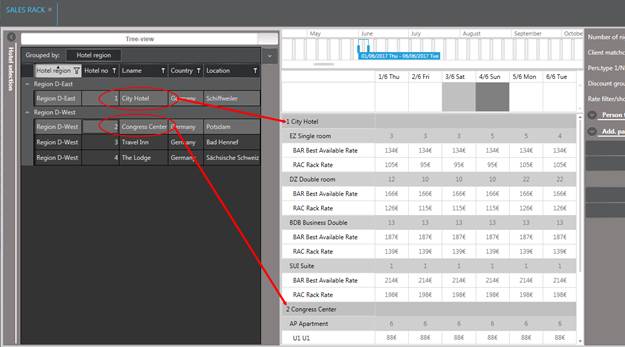
Figure 22: Multiple properties in sales rack