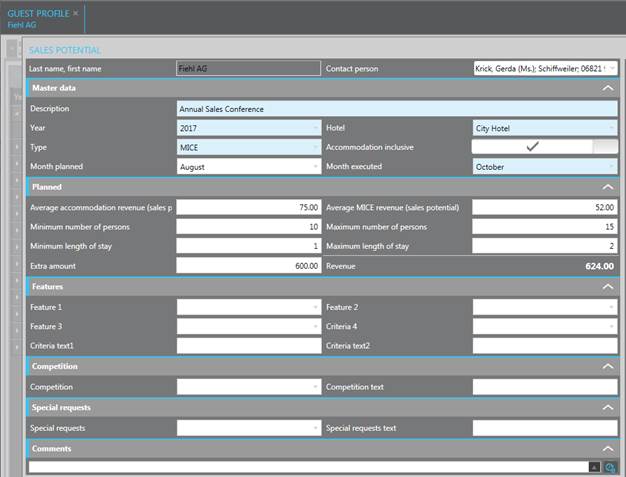
The function Sales potential provides detailed budgets for clients, which can be analysed for example in the ad hoc reporting.
To enter a sales potential, proceed as follows:
Ø Open the tab Sales data in the client’s profile. (If this tab is not immediately visible, call up the tab Sales project first and then Sales data.)
Ø Click the New-button next to the listbox Sales potential.
SIHOT opens a dialog box to enter a new sales potential. The following points should be noted:
•In sales potentials for room accommodation only, the revenue is calculated as follows:
Revenue = average accommodation * number of pax * length of stay + extras
•In sales potentials for MICE (i.e. event reservations), the revenue is calculated as follows:
1. accommodation excluded:
Revenue = average MICE * number of pax * length of stay + extras
2. accommodation included:
Revenue = (average MICE * number of pax * length of stay) + (average accommodation * number of pax * length of stay) + extras
•If the sales potential contains minimum and maximum figures (pax, length of stay, rooms), the mean value will apply, whereby this figure will be rounded as required.
•The figure entered in the field Extra amount will not be included in the revenue in this dialog box, however it will show in the planned revenue in the Sales data listbox.
•The field Month executed is a compulsory field. This is the month in which the event will take place and the revenue will be recorded. The planned revenue will show up in the selected month in the dashboard and in the company statistics (if called up with the option Show budget figures).
The average figures are defined in the registry:
•Average accommodation revenue (sales potential) [33305]
Average revenue per person per day
•Average MICE revenue (sales potential) [33306]
Average revenue per participant per day
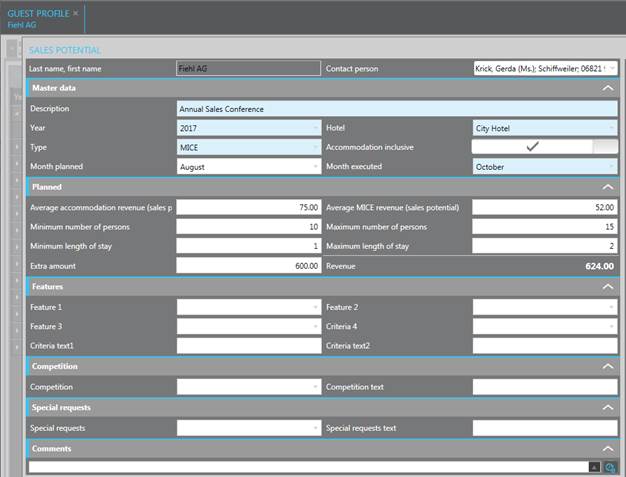
Figure 9: Entering a sales potential
Ø To call up the sales potentials in the listbox, select the year and property in the listbox Sales data.
If a general budget has already been allocated to the client, this will be taken over in a separate sales potential.
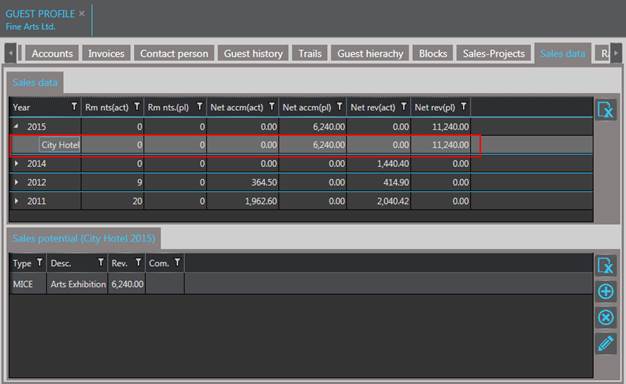
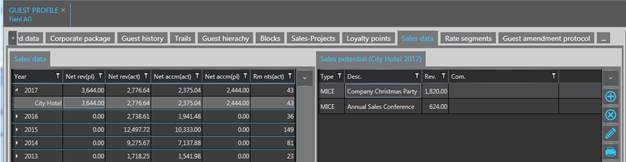
Figure 10: Sales Potential in guest profile
To analyse the performance of the sales potentials, there is an ad hoc report in the menu Back Office.
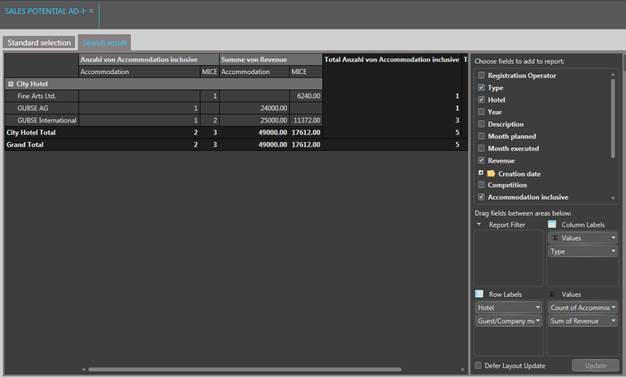
Figure 11: Ad hoc report with sales potential figures