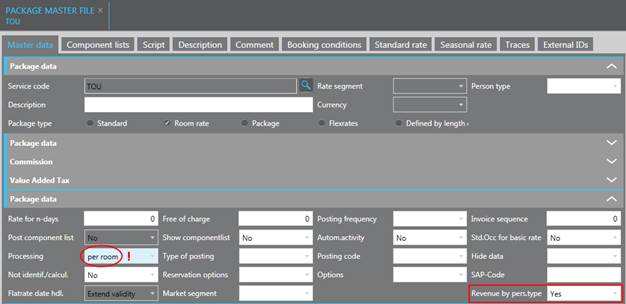
In packages that are charged per room, you can split the revenues into the separate person types. The resulting detailed revenue figures may, for example, show you how much revenue is produced by children.
In order to generate revenues by person types, the following configurations are required:
1. Create separate revenue accounts for each person type.
2. Define these accounts under registry key [40968].
For example:
2B:11751000=11751100,11753000=11753100;2C:11751000=11751200,11753000=11753200;
This means that revenues that were originally routed to revenue account 11751000 are now routed to revenue account 1175110 for the person type 2B.
3. In the package master file, change the field Revenue per person type to yes. This option is only available, if the rates are processed per room and not per person.
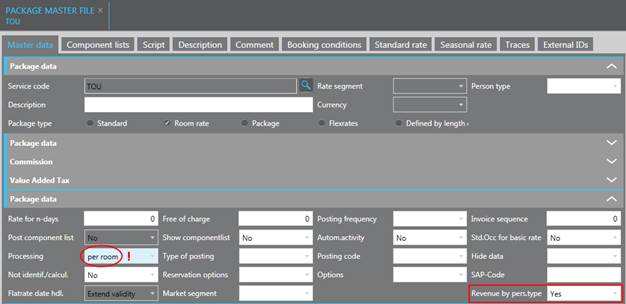
Figure 72: Package master file setting