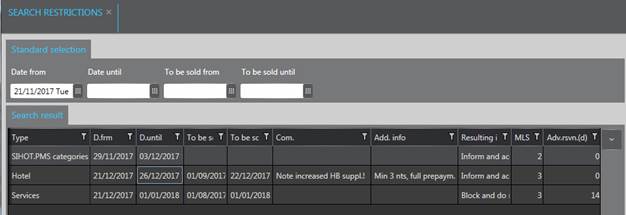
There is a new “super-search” dialog in the menu Master files - Restriction control that enables to search for all types of restrictions during a specific period regardless of the type of restriction (except service and rate level allocations). In this search, you can change the listbox as required using the listbox-configuration function.
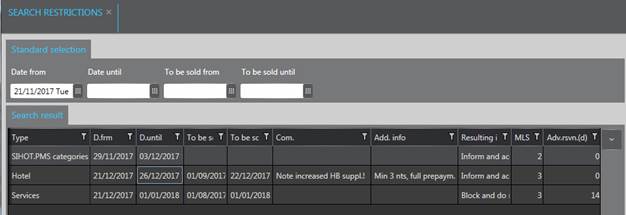
Figure 42: Restriction "super search"
You can now enter web service restrictions either in the Web service restrictions layout in the Master files menu or in the respective package master file itself. These restrictions are always entered for the main package and automatically apply to any related company, allotment, foreign currency and person type packages. Because of this link, it is not possible to create a web restriction, for example, for the company package of a particular company only.
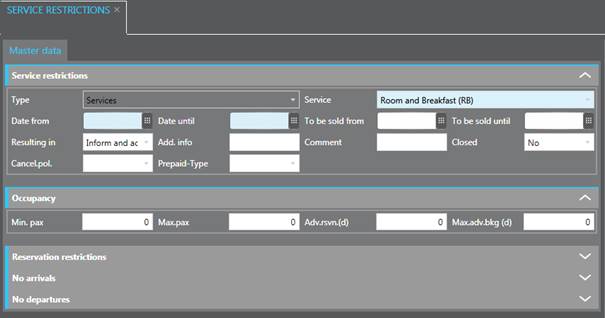
Figure 43: Service restrictions - master file
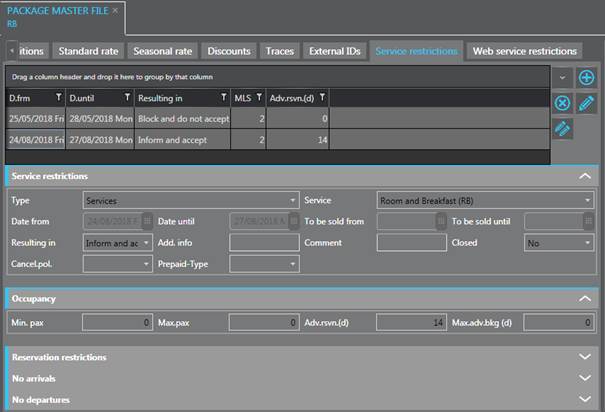
Figure 44: Service restriction - package master file
In installations with web-interfaces, you can also enter web service restrictions for online bookings either in the restriction master file or in the respective package master file itself.
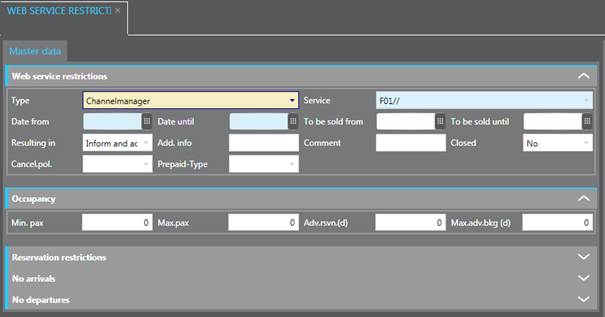
Figure 45:Web service restrictions - master file
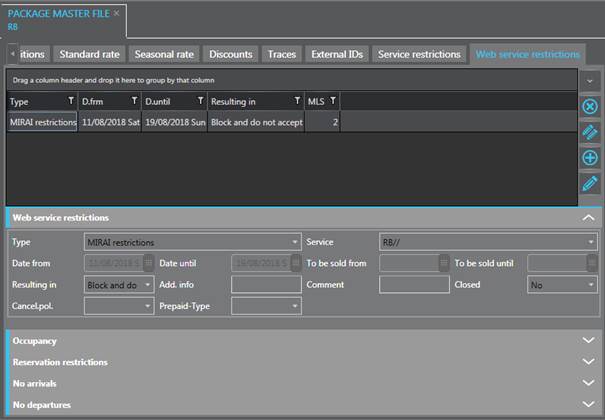
Figure 46:Web service restriction - package master file
NOTE:
Service restrictions and web service
restrictions are independent restriction types. I.e. if a restriction applies to
both direct and online bookings, you must enter this restriction in both
tabs.
Web category restrictions are now also available in the restriction master files menu.
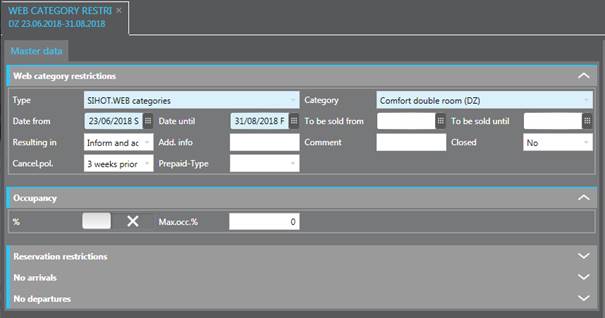
Figure 47: Web category restriction master file
Date fields can be edited only during the setup of a restriction. Once the restriction has been saved, they are disabled.
The listbox in the search for service/package restrictions can now be adjusted as required using the listbox configuration function.