 .
.If the person or organisation making the reservation already has an existing profile in SIHOT, proceed as follows:
Ø Enter the matchcode or name and click the
Search  .
.
SIHOT opens the layout Guest search.
Ø Highlight the respective line in the listbox and click Select in the function pane.
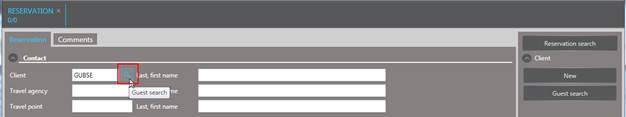
Figure 28: Searching by matchcode
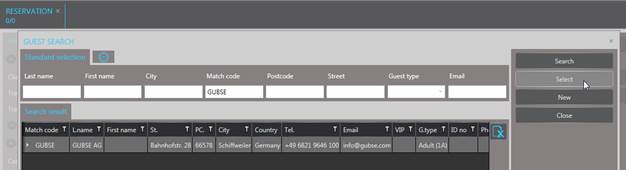
Figure 29: Selecting the profile in the guest search
Alternatively, you can also call up the guest search directly with in the function pane and use other parameters to search for the profile.
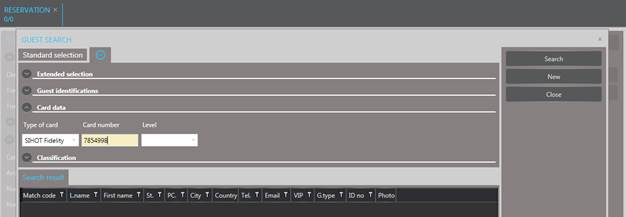
Figure 30: Extended guest search
When creating a reservation with the regular reservation layout (not express reservation), SIHOT opens a dialog box to pre-select data for the new reservation. Based on either the client’s standard settings (as per guest profile) or on the latest previous reservation made by the client, the respective fields will be taken over to facilitate the process.
Ø Click Selection underneath the data to be taken over.
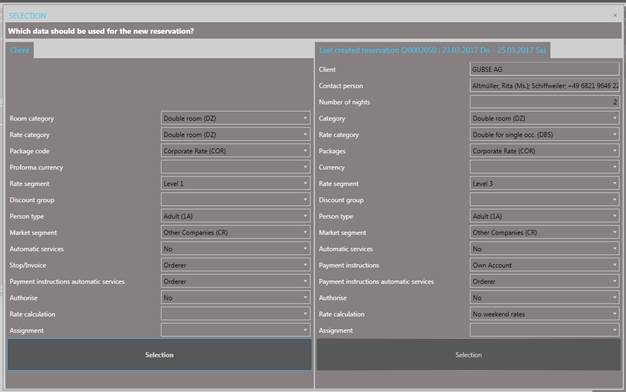
Figure 31: Data-preselection for new reservation